Dell XPS 13 9345: Lighter Than MacBook Air with Snapdragon
Dell XPS 13 9345: Lighter Than MacBook Air with Snapdragon
Dell XPS 13 9345: Lighter Than MacBook Air with Snapdragon
6 mins
Oct 15, 2024



The Dell XPS 13 9345 comes in several configurations to suit different needs. The base model, starting at ₹1,55,289.97, includes Qualcomm’s Snapdragon X Elite X1E-80-100 processor, 16GB of RAM, and a 512GB SSD. For users seeking more power and storage, Dell offers upgrades: 32GB of RAM and a 1TB SSD for ₹1,74,989.99. Additionally, for ₹25k extra, you can opt for a higher-resolution display: 2560 x 1600 with 500 nits brightness or an OLED 2880 x 1800 display at 60Hz with 400 nits brightness.
Dell XPS 13 9345: Price and Configurations
The Dell XPS 13 9345 comes in several configurations to suit different needs. The base model, starting at ₹1,55,289.97, includes Qualcomm’s Snapdragon X Elite X1E-80-100 processor, 16GB of RAM, and a 512GB SSD. For users seeking more power and storage, Dell offers upgrades: 32GB of RAM and a 1TB SSD for ₹1,74,989.99. Additionally, for ₹25k extra, you can opt for a higher-resolution display: 2560 x 1600 with 500 nits brightness or an OLED 2880 x 1800 display at 60Hz with 400 nits brightness.
Dell XPS 13 9345: Design and Build Quality
The Dell XPS 13 9345 is a marvel of modern design. It’s incredibly light at 2.6 pounds and measures just 11.62 x 7.84 x 0.6 inches, making it one of the most portable laptops available. The laptop’s graphite anodized metal finish gives it a premium feel, while the InfinityEdge display minimizes bezels for a sleek look. Inside, the keyboard and touchpad are designed to blend seamlessly into the laptop’s surface, providing a modern, minimalist aesthetic. However, this ultra-slim design results in a limited number of ports, with only two USB Type-C ports available.
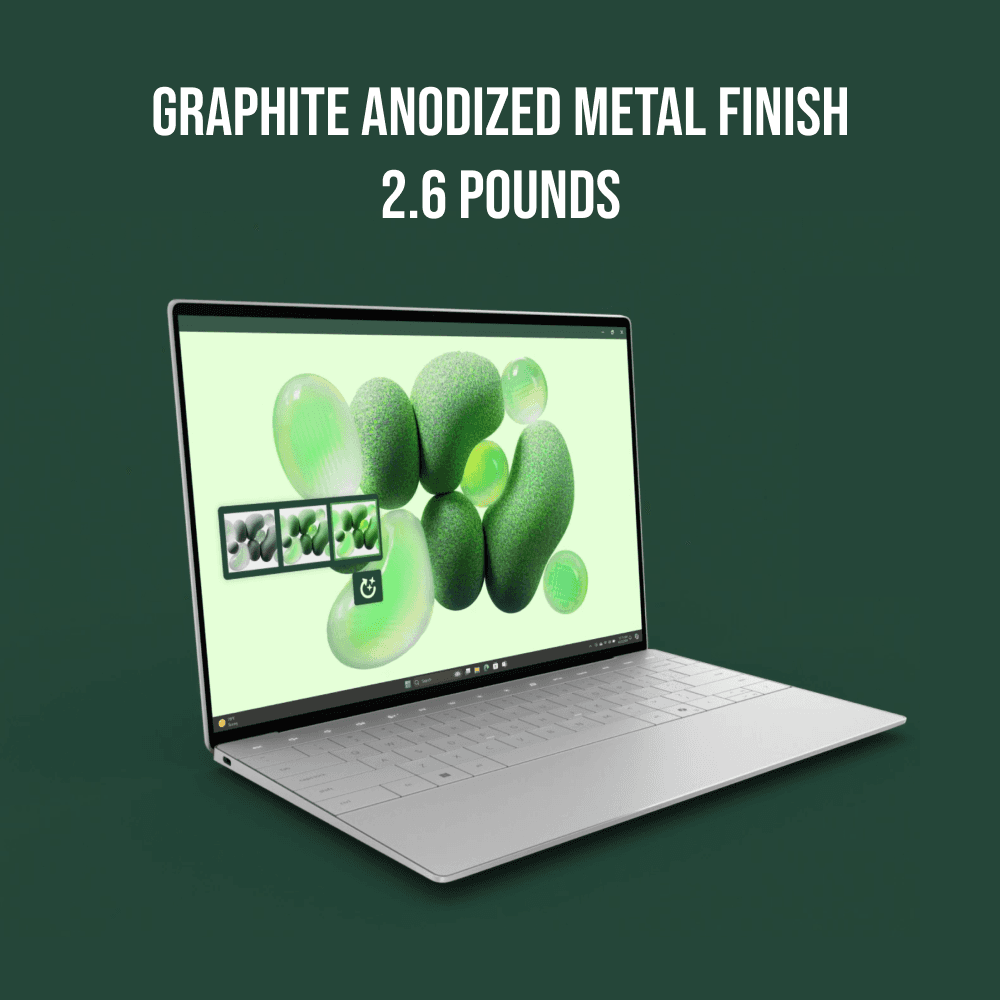
Dell XPS 13 9345: Display Quality
The 13.4-inch, 1920 x 1200, 120Hz display of the Dell XPS 13 9345 is bright and sharp, ideal for productivity and media consumption. However, it falls short in color accuracy, covering only 66.9% of the DCI-P3 color gamut. Compared to competitors like the MacBook Air and Asus Zenbook, the display's color reproduction is noticeably less vibrant. Despite this, the screen reaches a respectable brightness of 456 nits, making it suitable for use in various lighting conditions. For those seeking even better display quality, Dell offers an upgrade to a 2560 x 1600 or an OLED panel.
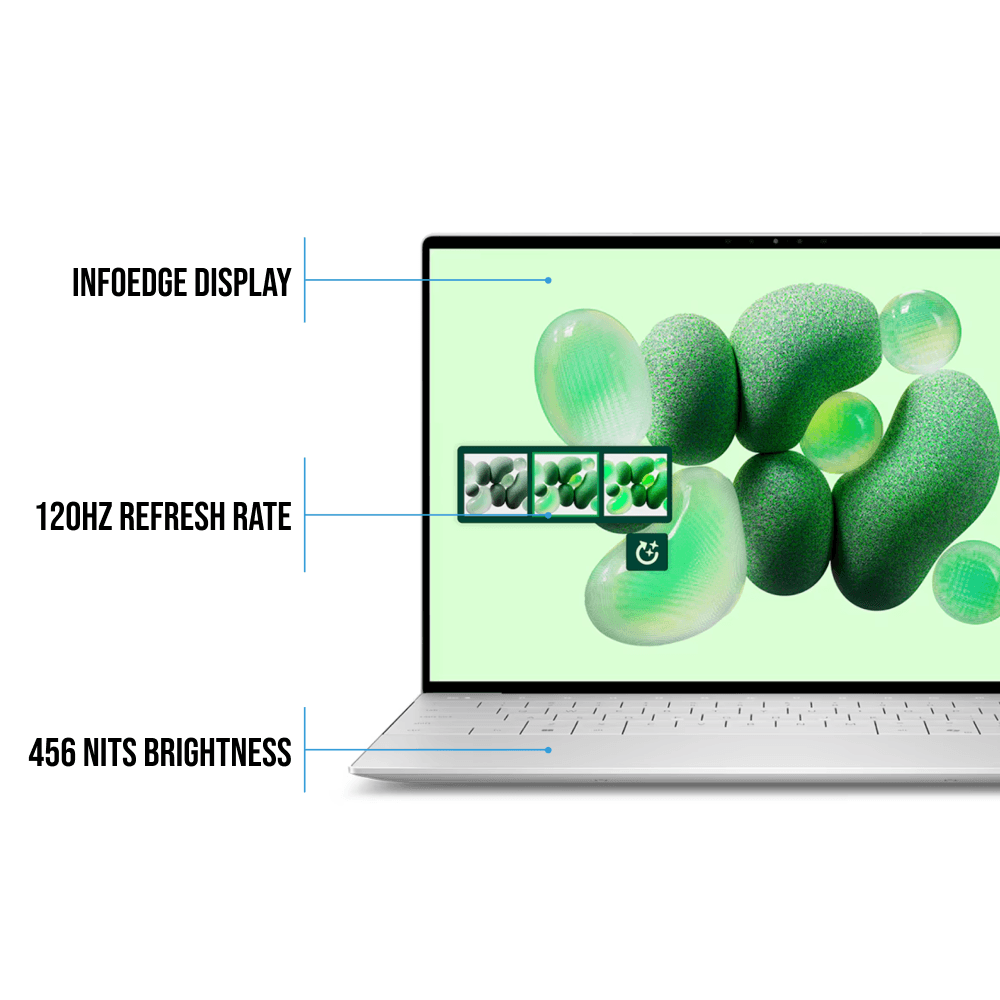
Dell XPS 13 9345: Keyboard and Touchpad Experience
The Dell XPS 13 9345 features a compact keyboard and a flat touchpad, designed to maximize space and maintain its slim profile. While the keyboard offers a satisfactory typing experience, the reduced key size and layout may feel cramped to some users, especially those accustomed to larger keyboards. The touchpad is responsive, though its flat design might require some adjustment. Overall, while the keyboard and touchpad design complement the laptop's aesthetic, they could pose challenges for extended typing sessions.
Dell XPS 13 9345: Performance and AI Capabilities
Equipped with the Snapdragon X Elite X1E-80-100 processor and 16GB of RAM, the Dell XPS 13 9345 delivers strong performance for everyday tasks and multitasking. It handles numerous browser tabs and media playback smoothly. On Geekbench 6.3, it scores 14,635, outperforming many competitors in its class. The Snapdragon X Elite chipset also integrates advanced AI features, such as enhanced task management and Windows Studio Effects. However, the integrated Qualcomm Adreno graphics chip provides only moderate performance, making this laptop less suited for intensive gaming or high-end graphical tasks.
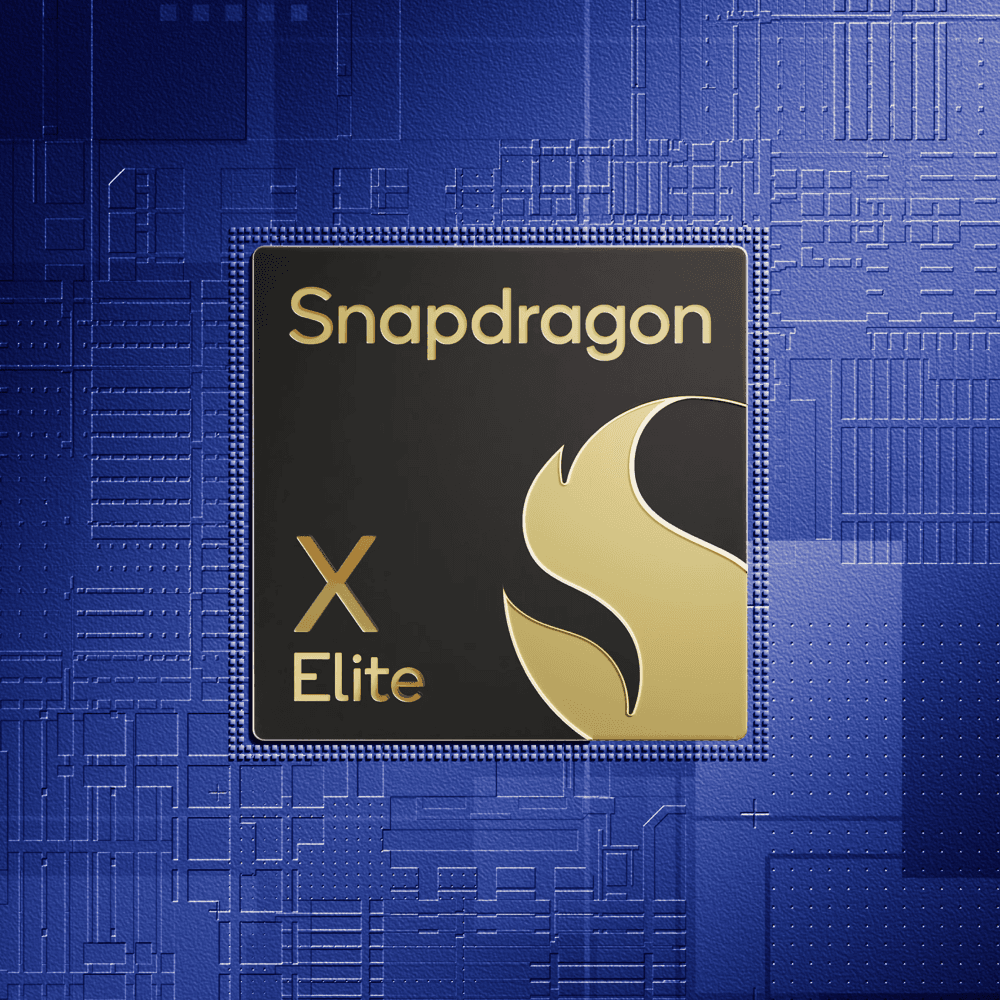
Dell XPS 13 9345: Battery Life
The Dell XPS 13 9345 impresses with its exceptional battery life, lasting up to 19 hours on a single charge. This longevity makes it ideal for users who need a reliable laptop for all-day use without frequent charging. The Snapdragon X Elite chipset’s efficiency plays a significant role in this, ensuring that the laptop conserves power without compromising performance. For those constantly on the go, the XPS 13 9345 sets a new standard in battery endurance, outperforming many of its competitors, including the MacBook Air.
Dell XPS 13 9345: Audio and Webcam Performance
The audio performance of the Dell XPS 13 9345 is decent but not outstanding. The side-firing speakers deliver clear vocals but lack depth, particularly in bass-heavy music. The 1080p webcam is a pleasant surprise, providing better image quality than most laptop webcams, though still not on par with dedicated external cameras. It manages decent detail in well-lit conditions, making it suitable for video calls and online meetings.
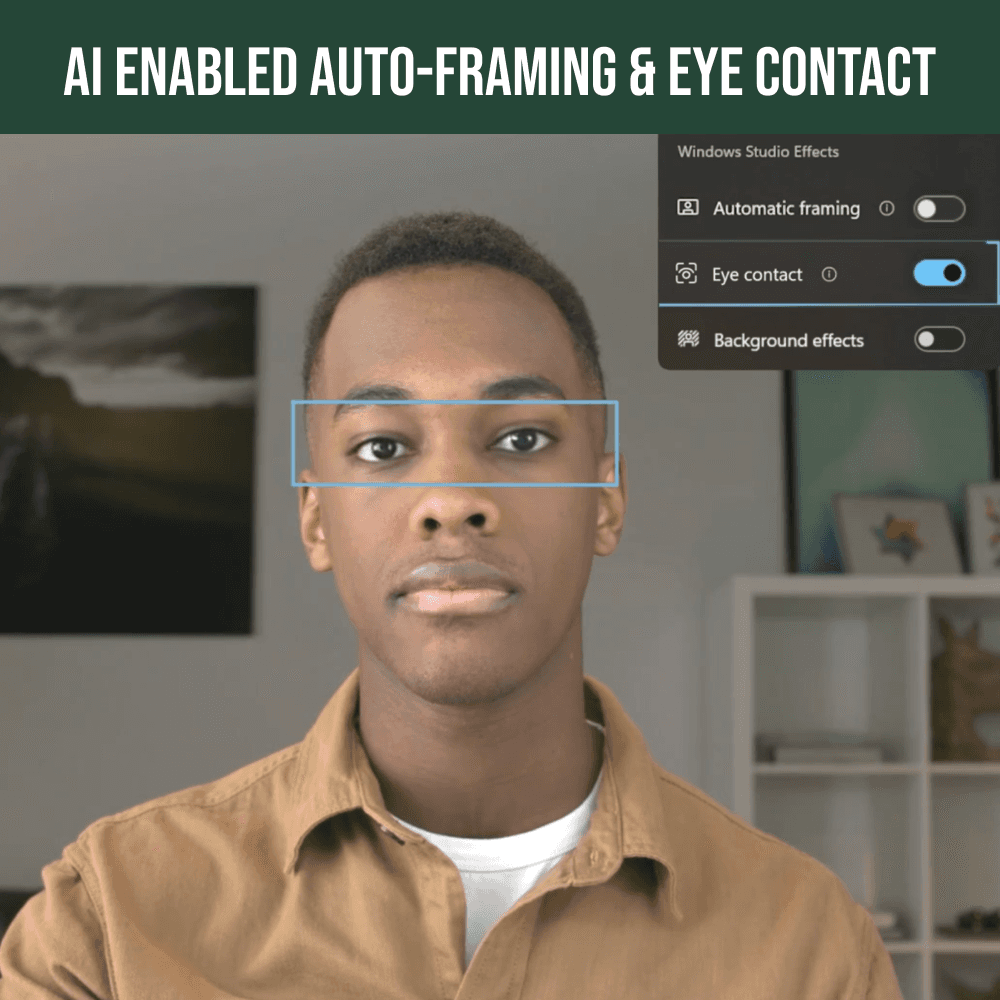
Dell XPS 13 9345: Heat Management, Software and Gaming performance
The Dell XPS 13 9345 can become warm under heavy use, especially near the hinge, but remains cool during typical day-to-day activities. It includes Dell's My Dell app and SupportAssist for performance optimization and troubleshooting, along with Copilot and AI features for an enhanced experience. A one-year limited warranty provides peace of mind for buyers.
Though powerful, the Dell XPS 13 9345 isn't suited for gaming, with its Qualcomm Adreno graphics underperforming compared to Intel Iris Xe or Apple M3 GPUs. Scoring 5,635 on the 3DMark Fire Strike benchmark, it handles basic games and low-intensity graphical tasks but isn't suitable for high-end gaming.
Dell XPS 13 9345: Pros and Cons
Pros:
Slim and lightweight design
Bright and sharp display
Strong overall performance
Exceptional battery life
Decent webcam quality
Cons:
Limited port selection
Less vibrant display colors
Cramped keyboard layout
Middling graphics performance
Conclusion: Is the Dell XPS 13 9345 Right for You?
The Dell XPS 13 9345, with its Snapdragon X Elite processor, offers impressive performance, extraordinary battery life, and a sleek, lightweight design. It's perfect for users who prioritize portability, long battery life, and a premium look and feel. However, it does come with compromises, such as limited port options, a less-than-vibrant display, and modest graphics performance. If you can overlook these limitations, the Dell XPS 13 9345 is a compelling choice in the ultraportable category. For those who need more power, ports, or a better display, alternatives like the MacBook Air or other Intel-powered laptops might be better options.
The Dell XPS 13 9345 comes in several configurations to suit different needs. The base model, starting at ₹1,55,289.97, includes Qualcomm’s Snapdragon X Elite X1E-80-100 processor, 16GB of RAM, and a 512GB SSD. For users seeking more power and storage, Dell offers upgrades: 32GB of RAM and a 1TB SSD for ₹1,74,989.99. Additionally, for ₹25k extra, you can opt for a higher-resolution display: 2560 x 1600 with 500 nits brightness or an OLED 2880 x 1800 display at 60Hz with 400 nits brightness.
Dell XPS 13 9345: Price and Configurations
The Dell XPS 13 9345 comes in several configurations to suit different needs. The base model, starting at ₹1,55,289.97, includes Qualcomm’s Snapdragon X Elite X1E-80-100 processor, 16GB of RAM, and a 512GB SSD. For users seeking more power and storage, Dell offers upgrades: 32GB of RAM and a 1TB SSD for ₹1,74,989.99. Additionally, for ₹25k extra, you can opt for a higher-resolution display: 2560 x 1600 with 500 nits brightness or an OLED 2880 x 1800 display at 60Hz with 400 nits brightness.
Dell XPS 13 9345: Design and Build Quality
The Dell XPS 13 9345 is a marvel of modern design. It’s incredibly light at 2.6 pounds and measures just 11.62 x 7.84 x 0.6 inches, making it one of the most portable laptops available. The laptop’s graphite anodized metal finish gives it a premium feel, while the InfinityEdge display minimizes bezels for a sleek look. Inside, the keyboard and touchpad are designed to blend seamlessly into the laptop’s surface, providing a modern, minimalist aesthetic. However, this ultra-slim design results in a limited number of ports, with only two USB Type-C ports available.
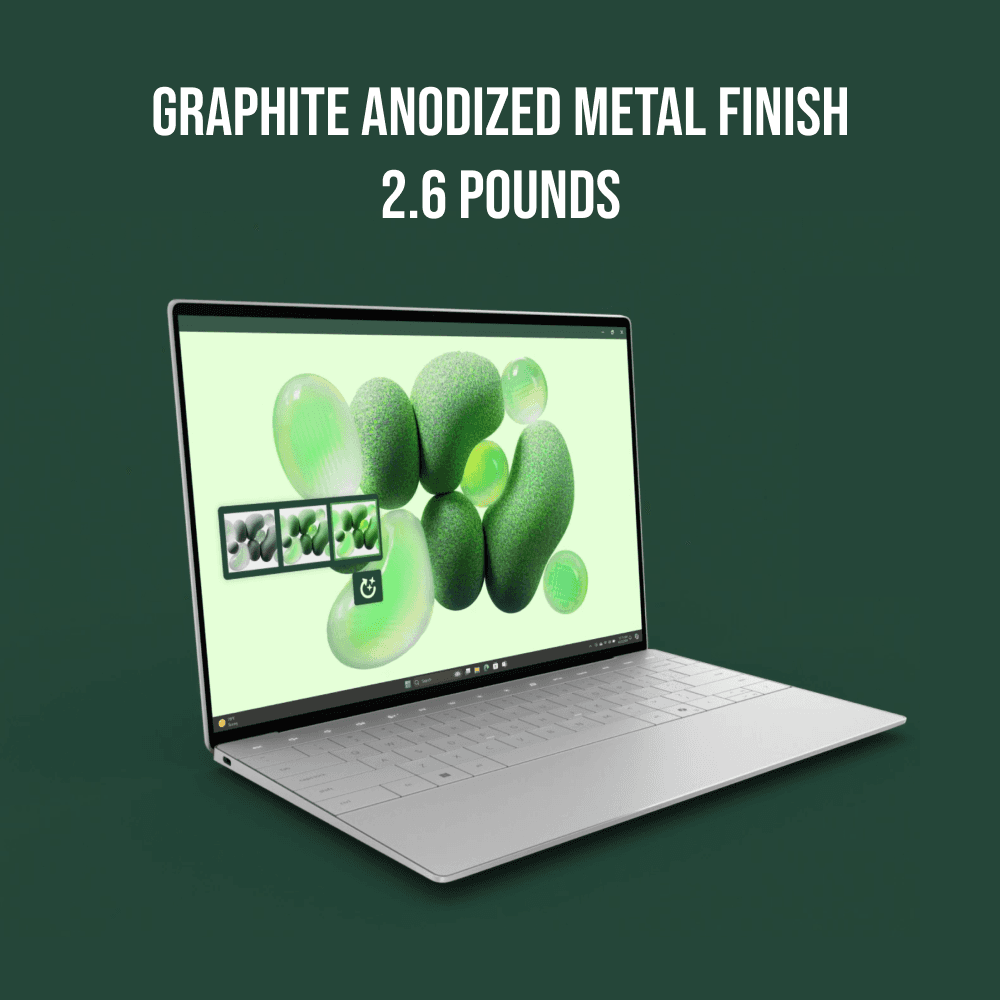
Dell XPS 13 9345: Display Quality
The 13.4-inch, 1920 x 1200, 120Hz display of the Dell XPS 13 9345 is bright and sharp, ideal for productivity and media consumption. However, it falls short in color accuracy, covering only 66.9% of the DCI-P3 color gamut. Compared to competitors like the MacBook Air and Asus Zenbook, the display's color reproduction is noticeably less vibrant. Despite this, the screen reaches a respectable brightness of 456 nits, making it suitable for use in various lighting conditions. For those seeking even better display quality, Dell offers an upgrade to a 2560 x 1600 or an OLED panel.
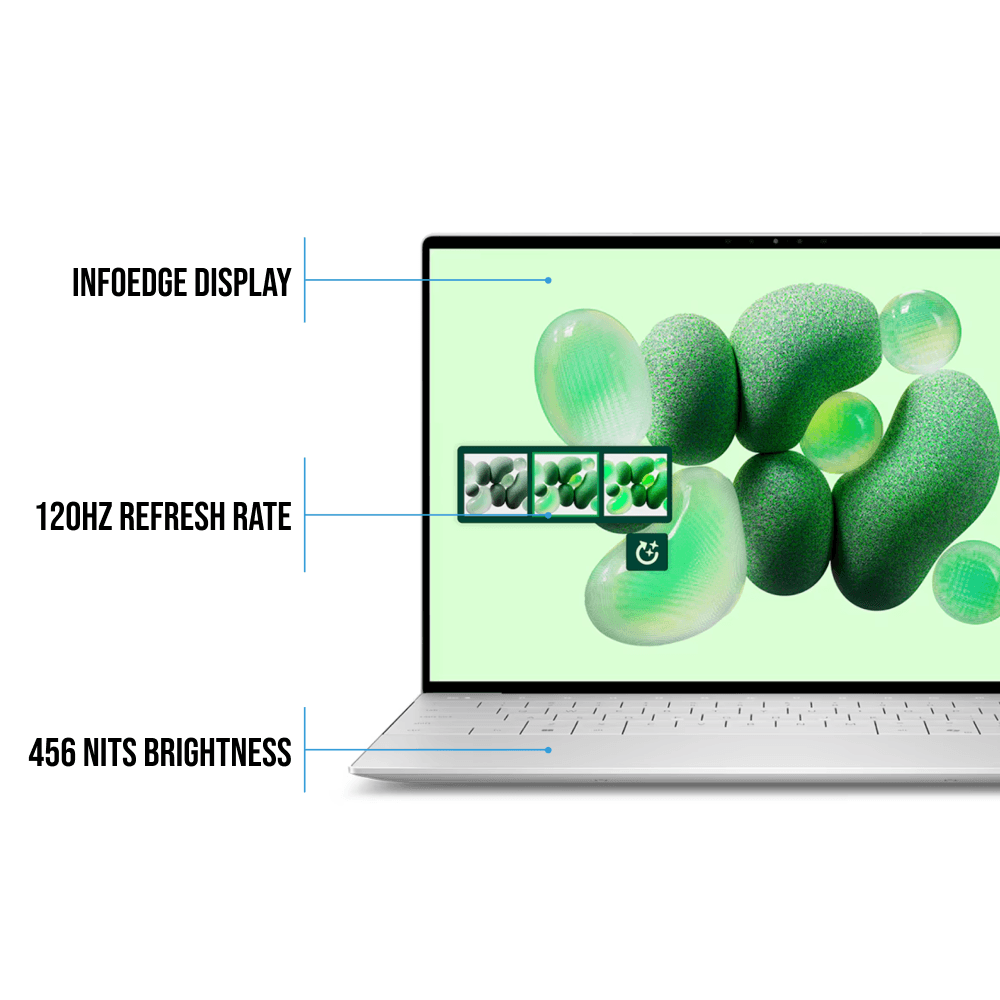
Dell XPS 13 9345: Keyboard and Touchpad Experience
The Dell XPS 13 9345 features a compact keyboard and a flat touchpad, designed to maximize space and maintain its slim profile. While the keyboard offers a satisfactory typing experience, the reduced key size and layout may feel cramped to some users, especially those accustomed to larger keyboards. The touchpad is responsive, though its flat design might require some adjustment. Overall, while the keyboard and touchpad design complement the laptop's aesthetic, they could pose challenges for extended typing sessions.
Dell XPS 13 9345: Performance and AI Capabilities
Equipped with the Snapdragon X Elite X1E-80-100 processor and 16GB of RAM, the Dell XPS 13 9345 delivers strong performance for everyday tasks and multitasking. It handles numerous browser tabs and media playback smoothly. On Geekbench 6.3, it scores 14,635, outperforming many competitors in its class. The Snapdragon X Elite chipset also integrates advanced AI features, such as enhanced task management and Windows Studio Effects. However, the integrated Qualcomm Adreno graphics chip provides only moderate performance, making this laptop less suited for intensive gaming or high-end graphical tasks.
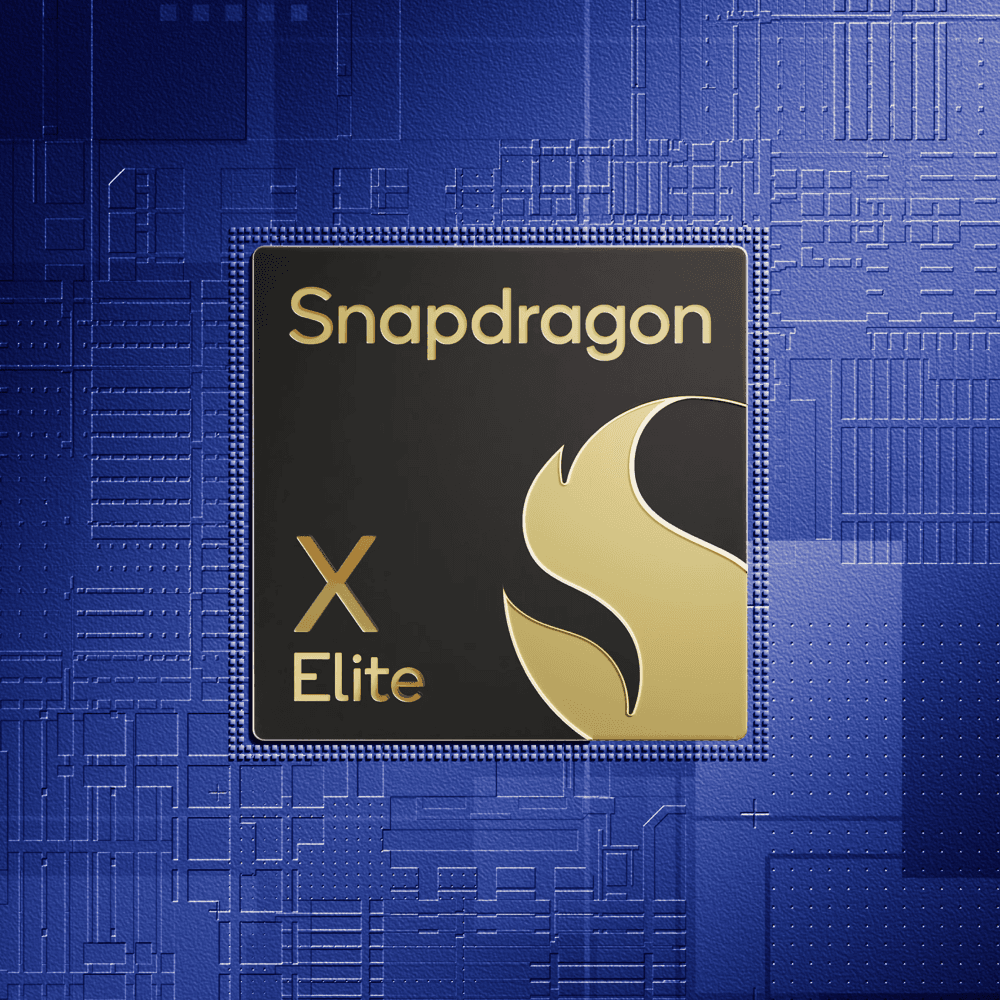
Dell XPS 13 9345: Battery Life
The Dell XPS 13 9345 impresses with its exceptional battery life, lasting up to 19 hours on a single charge. This longevity makes it ideal for users who need a reliable laptop for all-day use without frequent charging. The Snapdragon X Elite chipset’s efficiency plays a significant role in this, ensuring that the laptop conserves power without compromising performance. For those constantly on the go, the XPS 13 9345 sets a new standard in battery endurance, outperforming many of its competitors, including the MacBook Air.
Dell XPS 13 9345: Audio and Webcam Performance
The audio performance of the Dell XPS 13 9345 is decent but not outstanding. The side-firing speakers deliver clear vocals but lack depth, particularly in bass-heavy music. The 1080p webcam is a pleasant surprise, providing better image quality than most laptop webcams, though still not on par with dedicated external cameras. It manages decent detail in well-lit conditions, making it suitable for video calls and online meetings.
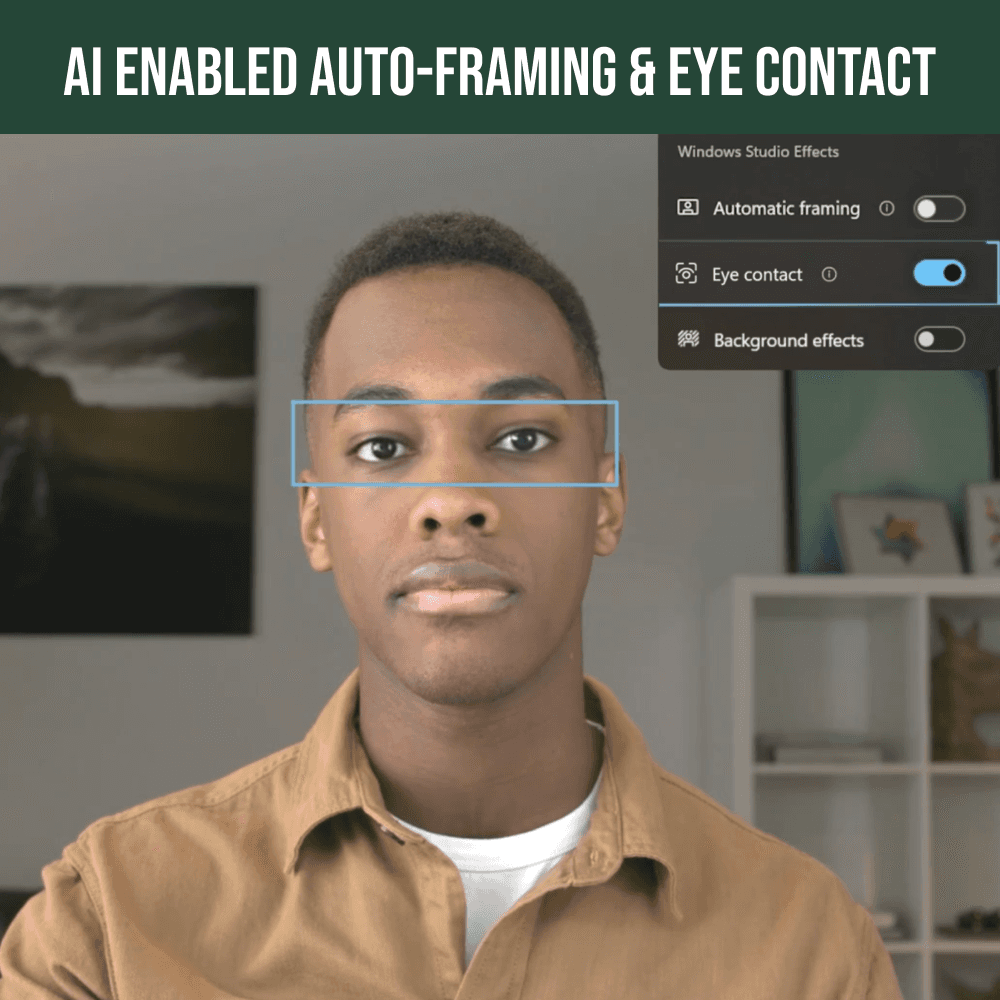
Dell XPS 13 9345: Heat Management, Software and Gaming performance
The Dell XPS 13 9345 can become warm under heavy use, especially near the hinge, but remains cool during typical day-to-day activities. It includes Dell's My Dell app and SupportAssist for performance optimization and troubleshooting, along with Copilot and AI features for an enhanced experience. A one-year limited warranty provides peace of mind for buyers.
Though powerful, the Dell XPS 13 9345 isn't suited for gaming, with its Qualcomm Adreno graphics underperforming compared to Intel Iris Xe or Apple M3 GPUs. Scoring 5,635 on the 3DMark Fire Strike benchmark, it handles basic games and low-intensity graphical tasks but isn't suitable for high-end gaming.
Dell XPS 13 9345: Pros and Cons
Pros:
Slim and lightweight design
Bright and sharp display
Strong overall performance
Exceptional battery life
Decent webcam quality
Cons:
Limited port selection
Less vibrant display colors
Cramped keyboard layout
Middling graphics performance
Conclusion: Is the Dell XPS 13 9345 Right for You?
The Dell XPS 13 9345, with its Snapdragon X Elite processor, offers impressive performance, extraordinary battery life, and a sleek, lightweight design. It's perfect for users who prioritize portability, long battery life, and a premium look and feel. However, it does come with compromises, such as limited port options, a less-than-vibrant display, and modest graphics performance. If you can overlook these limitations, the Dell XPS 13 9345 is a compelling choice in the ultraportable category. For those who need more power, ports, or a better display, alternatives like the MacBook Air or other Intel-powered laptops might be better options.
The Dell XPS 13 9345 comes in several configurations to suit different needs. The base model, starting at ₹1,55,289.97, includes Qualcomm’s Snapdragon X Elite X1E-80-100 processor, 16GB of RAM, and a 512GB SSD. For users seeking more power and storage, Dell offers upgrades: 32GB of RAM and a 1TB SSD for ₹1,74,989.99. Additionally, for ₹25k extra, you can opt for a higher-resolution display: 2560 x 1600 with 500 nits brightness or an OLED 2880 x 1800 display at 60Hz with 400 nits brightness.
Dell XPS 13 9345: Price and Configurations
The Dell XPS 13 9345 comes in several configurations to suit different needs. The base model, starting at ₹1,55,289.97, includes Qualcomm’s Snapdragon X Elite X1E-80-100 processor, 16GB of RAM, and a 512GB SSD. For users seeking more power and storage, Dell offers upgrades: 32GB of RAM and a 1TB SSD for ₹1,74,989.99. Additionally, for ₹25k extra, you can opt for a higher-resolution display: 2560 x 1600 with 500 nits brightness or an OLED 2880 x 1800 display at 60Hz with 400 nits brightness.
Dell XPS 13 9345: Design and Build Quality
The Dell XPS 13 9345 is a marvel of modern design. It’s incredibly light at 2.6 pounds and measures just 11.62 x 7.84 x 0.6 inches, making it one of the most portable laptops available. The laptop’s graphite anodized metal finish gives it a premium feel, while the InfinityEdge display minimizes bezels for a sleek look. Inside, the keyboard and touchpad are designed to blend seamlessly into the laptop’s surface, providing a modern, minimalist aesthetic. However, this ultra-slim design results in a limited number of ports, with only two USB Type-C ports available.
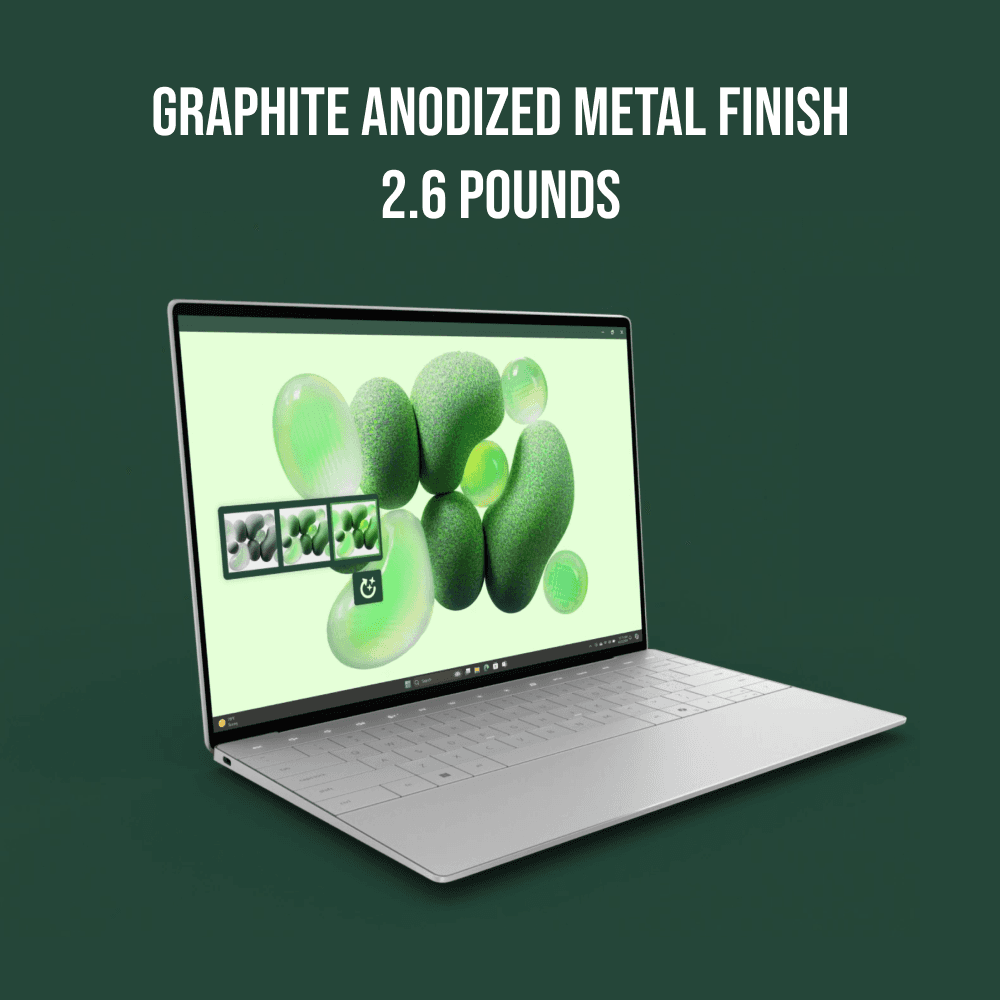
Dell XPS 13 9345: Display Quality
The 13.4-inch, 1920 x 1200, 120Hz display of the Dell XPS 13 9345 is bright and sharp, ideal for productivity and media consumption. However, it falls short in color accuracy, covering only 66.9% of the DCI-P3 color gamut. Compared to competitors like the MacBook Air and Asus Zenbook, the display's color reproduction is noticeably less vibrant. Despite this, the screen reaches a respectable brightness of 456 nits, making it suitable for use in various lighting conditions. For those seeking even better display quality, Dell offers an upgrade to a 2560 x 1600 or an OLED panel.
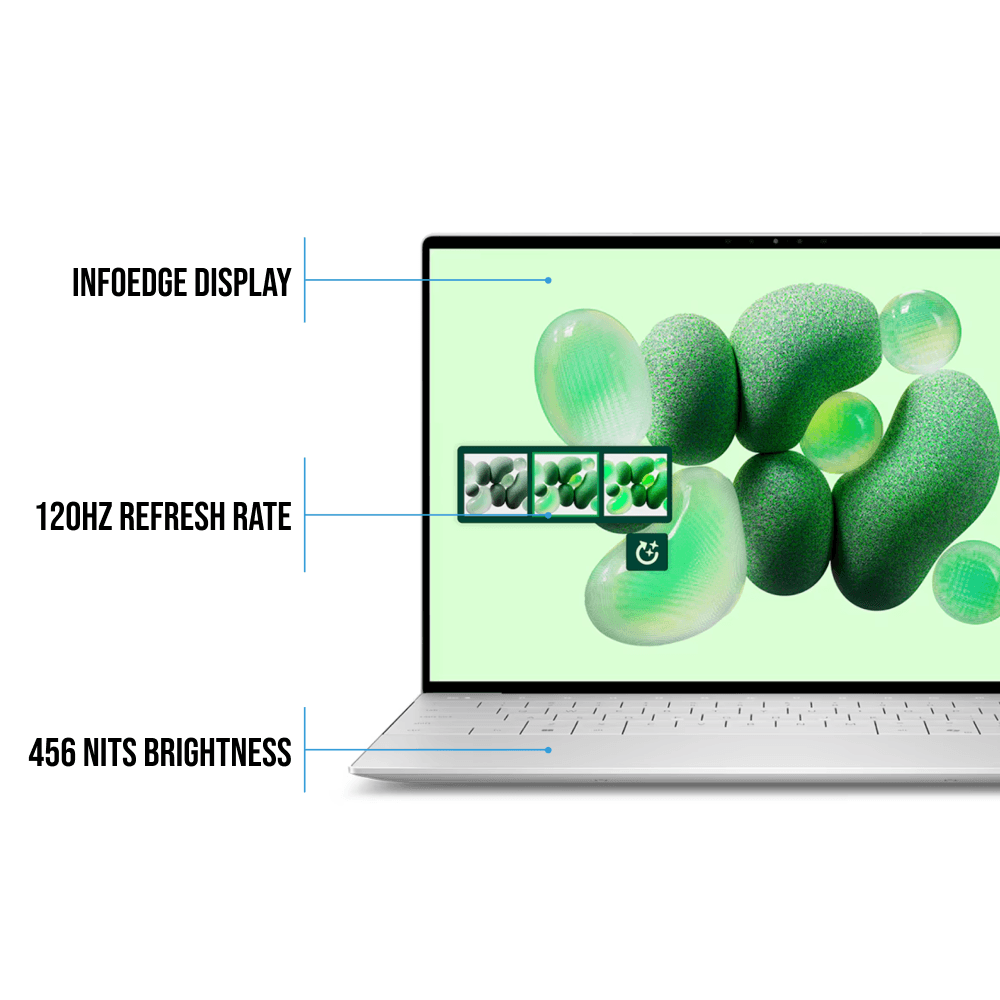
Dell XPS 13 9345: Keyboard and Touchpad Experience
The Dell XPS 13 9345 features a compact keyboard and a flat touchpad, designed to maximize space and maintain its slim profile. While the keyboard offers a satisfactory typing experience, the reduced key size and layout may feel cramped to some users, especially those accustomed to larger keyboards. The touchpad is responsive, though its flat design might require some adjustment. Overall, while the keyboard and touchpad design complement the laptop's aesthetic, they could pose challenges for extended typing sessions.
Dell XPS 13 9345: Performance and AI Capabilities
Equipped with the Snapdragon X Elite X1E-80-100 processor and 16GB of RAM, the Dell XPS 13 9345 delivers strong performance for everyday tasks and multitasking. It handles numerous browser tabs and media playback smoothly. On Geekbench 6.3, it scores 14,635, outperforming many competitors in its class. The Snapdragon X Elite chipset also integrates advanced AI features, such as enhanced task management and Windows Studio Effects. However, the integrated Qualcomm Adreno graphics chip provides only moderate performance, making this laptop less suited for intensive gaming or high-end graphical tasks.
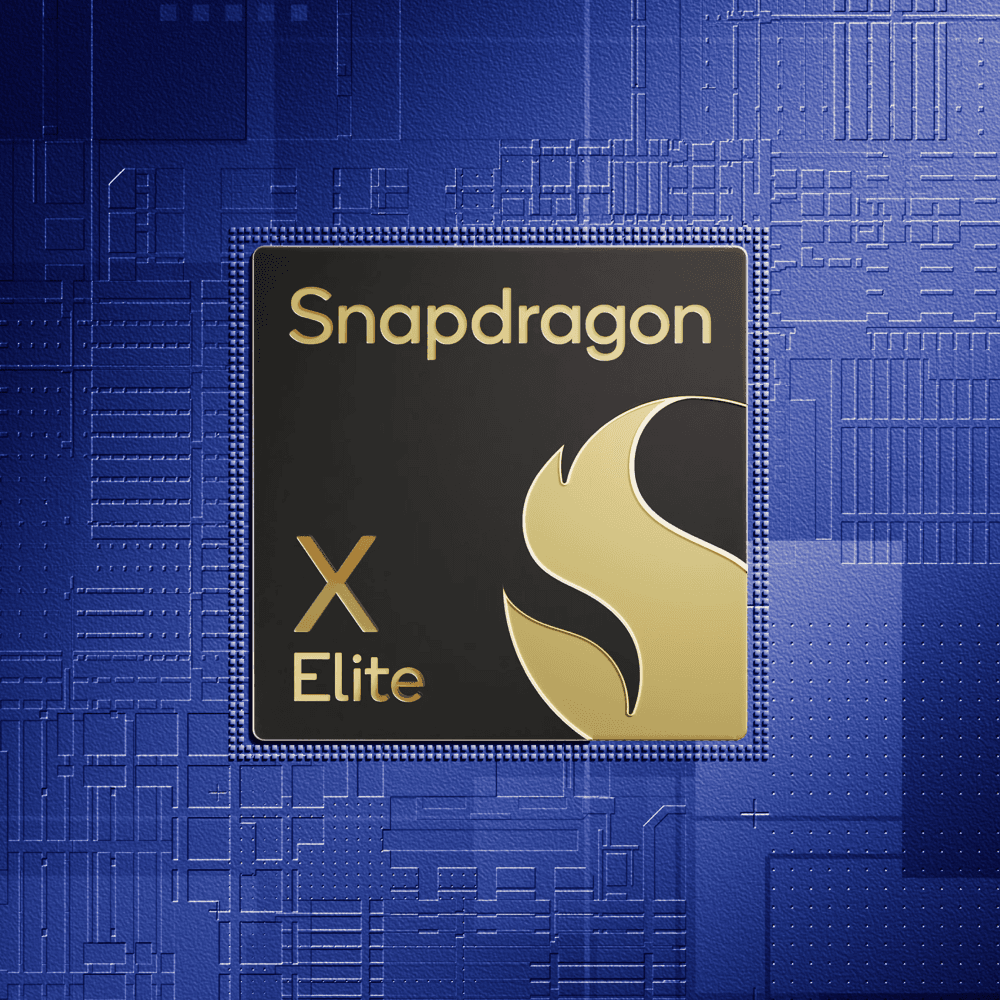
Dell XPS 13 9345: Battery Life
The Dell XPS 13 9345 impresses with its exceptional battery life, lasting up to 19 hours on a single charge. This longevity makes it ideal for users who need a reliable laptop for all-day use without frequent charging. The Snapdragon X Elite chipset’s efficiency plays a significant role in this, ensuring that the laptop conserves power without compromising performance. For those constantly on the go, the XPS 13 9345 sets a new standard in battery endurance, outperforming many of its competitors, including the MacBook Air.
Dell XPS 13 9345: Audio and Webcam Performance
The audio performance of the Dell XPS 13 9345 is decent but not outstanding. The side-firing speakers deliver clear vocals but lack depth, particularly in bass-heavy music. The 1080p webcam is a pleasant surprise, providing better image quality than most laptop webcams, though still not on par with dedicated external cameras. It manages decent detail in well-lit conditions, making it suitable for video calls and online meetings.
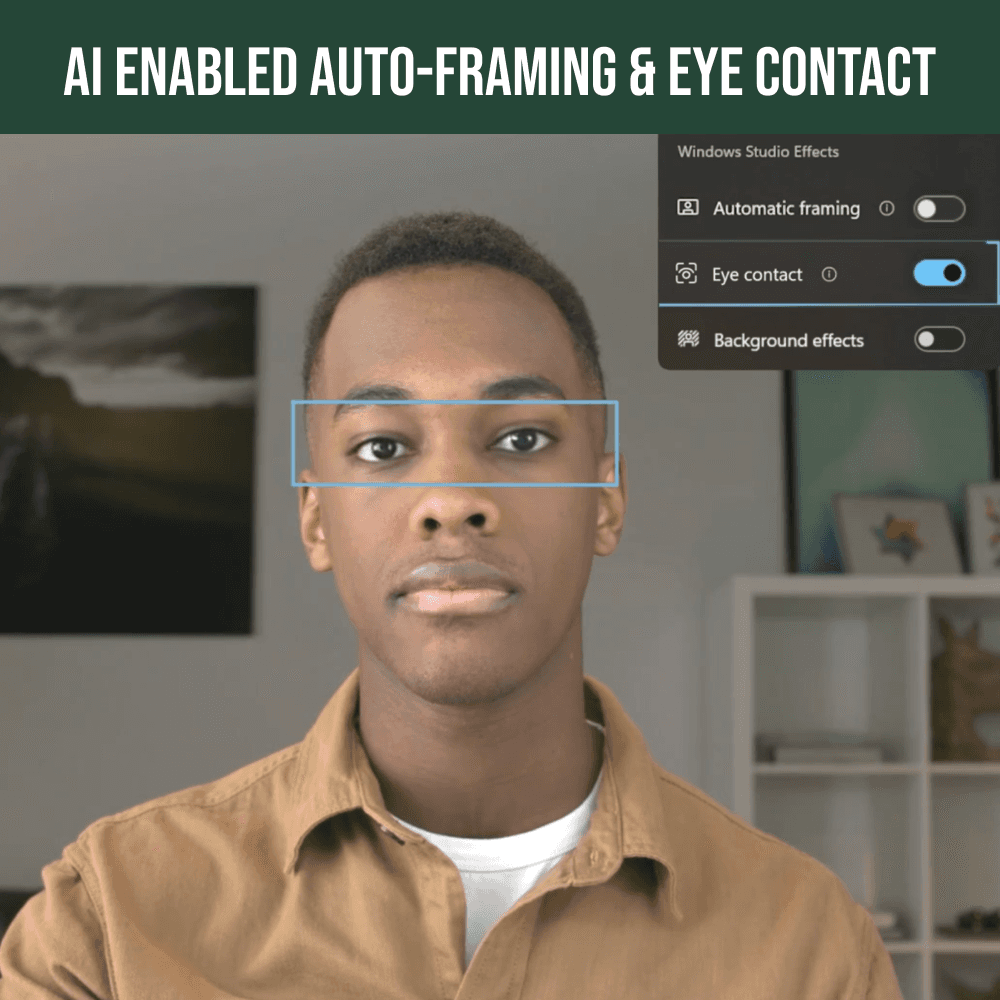
Dell XPS 13 9345: Heat Management, Software and Gaming performance
The Dell XPS 13 9345 can become warm under heavy use, especially near the hinge, but remains cool during typical day-to-day activities. It includes Dell's My Dell app and SupportAssist for performance optimization and troubleshooting, along with Copilot and AI features for an enhanced experience. A one-year limited warranty provides peace of mind for buyers.
Though powerful, the Dell XPS 13 9345 isn't suited for gaming, with its Qualcomm Adreno graphics underperforming compared to Intel Iris Xe or Apple M3 GPUs. Scoring 5,635 on the 3DMark Fire Strike benchmark, it handles basic games and low-intensity graphical tasks but isn't suitable for high-end gaming.
Dell XPS 13 9345: Pros and Cons
Pros:
Slim and lightweight design
Bright and sharp display
Strong overall performance
Exceptional battery life
Decent webcam quality
Cons:
Limited port selection
Less vibrant display colors
Cramped keyboard layout
Middling graphics performance
Conclusion: Is the Dell XPS 13 9345 Right for You?
The Dell XPS 13 9345, with its Snapdragon X Elite processor, offers impressive performance, extraordinary battery life, and a sleek, lightweight design. It's perfect for users who prioritize portability, long battery life, and a premium look and feel. However, it does come with compromises, such as limited port options, a less-than-vibrant display, and modest graphics performance. If you can overlook these limitations, the Dell XPS 13 9345 is a compelling choice in the ultraportable category. For those who need more power, ports, or a better display, alternatives like the MacBook Air or other Intel-powered laptops might be better options.
In this blog:
Dell XPS 13 9345: Price and Configurations
Dell XPS 13 9345: Design and Build Quality
Dell XPS 13 9345: Display Quality
Dell XPS 13 9345: Keyboard and Touchpad Experience
Dell XPS 13 9345: Performance and AI Capabilities
Dell XPS 13 9345: Battery Life
Dell XPS 13 9345: Audio and Webcam Performance
Dell XPS 13 9345: Heat Management, Software and Gaming performance
Dell XPS 13 9345: Pros and Cons
Conclusion: Is the Dell XPS 13 9345 Right for You
Similar Blogs
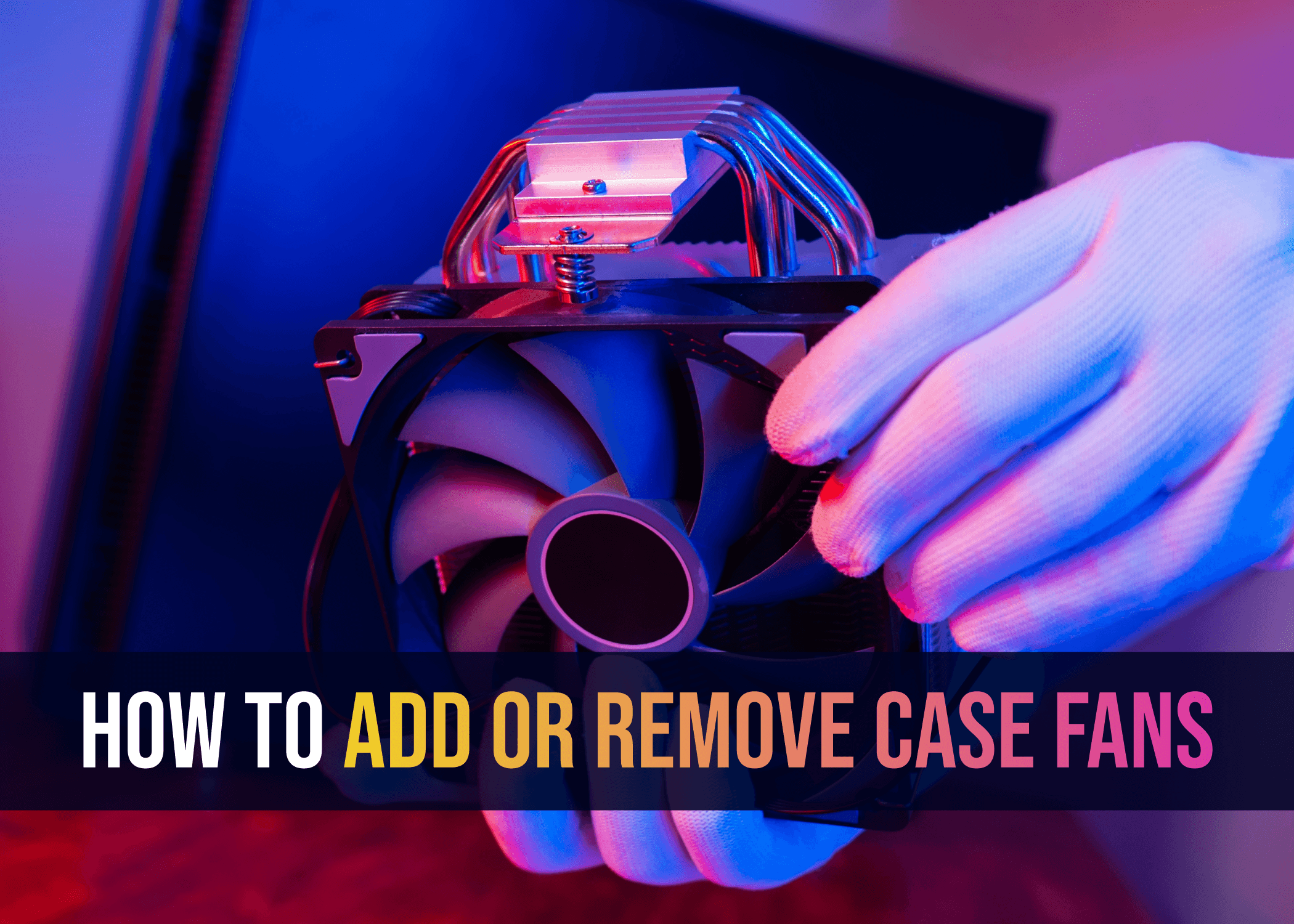
How to Add or Remove Pre-installed Case Fans
Mins Read :
5 mins
Oct 22, 2024
📷🔋 Top Budget Camera Phones 2024 (Under 30k)
Mins Read :
9 min
text
📷🔋 Top Budget Camera Phones 2024 (Under 30k)
Mins Read :
9 min
text
ASUS Vivobook S15 vs. Galaxy Book 4 Pro: Best Laptop Comparison 2024
Mins Read :
5 mins
Oct 25, 2024
📷🔋 Top Budget Camera Phones 2024 (Under 30k)
Mins Read :
9 min
text
📷🔋 Top Budget Camera Phones 2024 (Under 30k)
Mins Read :
9 min
text

The Future of Cloud Gaming: Are We Ready for a Console-Free World?
Mins Read :
2 mins
Oct 25, 2024
📷🔋 Top Budget Camera Phones 2024 (Under 30k)
Mins Read :
9 min
text
📷🔋 Top Budget Camera Phones 2024 (Under 30k)
Mins Read :
9 min
text
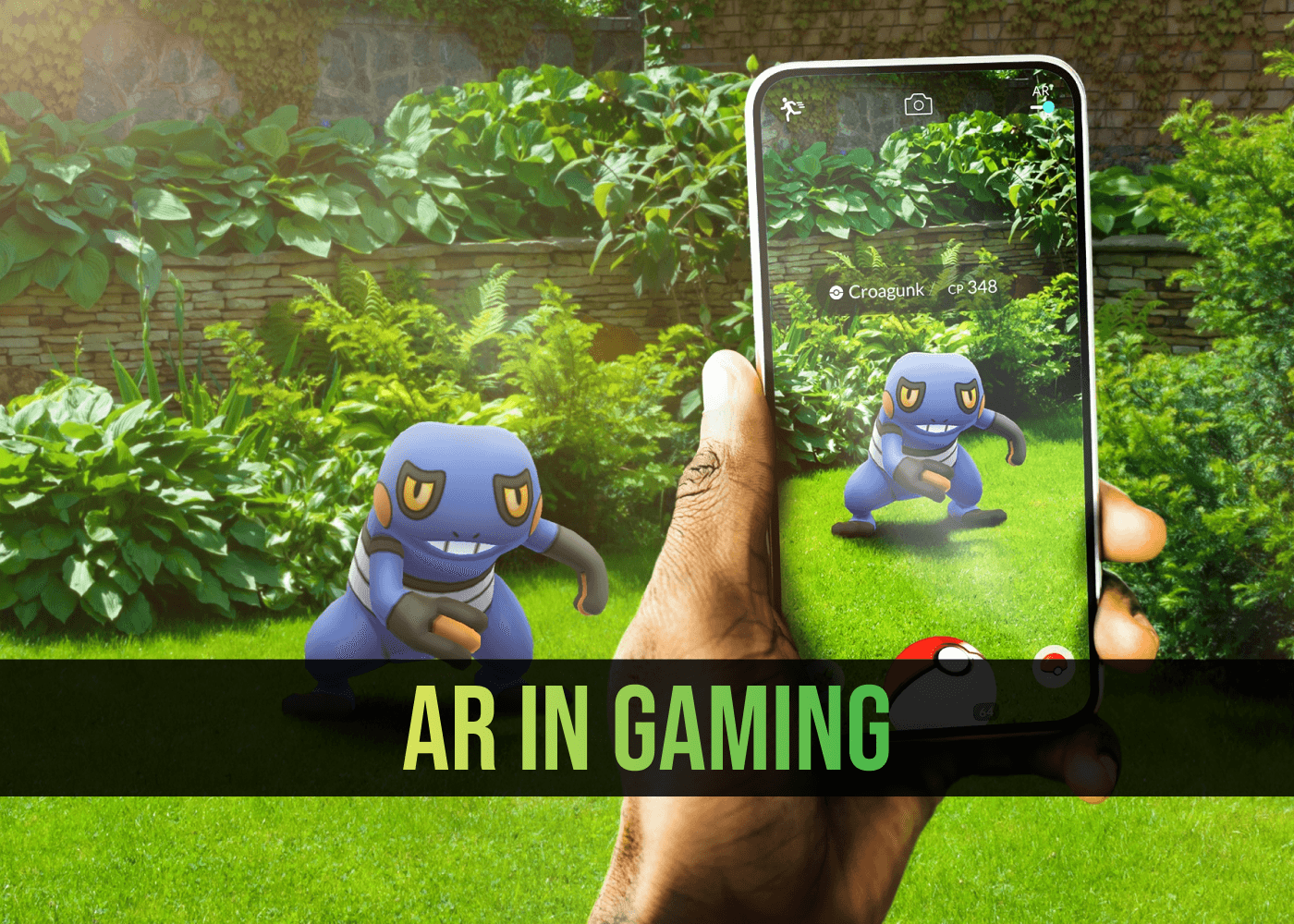
Augmented Reality (AR): The Next Big Thing in Gaming?
Mins Read :
3 mins
Oct 24, 2024
📷🔋 Top Budget Camera Phones 2024 (Under 30k)
Mins Read :
9 min
text
📷🔋 Top Budget Camera Phones 2024 (Under 30k)
Mins Read :
9 min
text

Sony WH-1000XM4 Best ANC Gaming Headphone under ₹20,000
Mins Read :
3 mins
Oct 24, 2024
📷🔋 Top Budget Camera Phones 2024 (Under 30k)
Mins Read :
9 min
text
📷🔋 Top Budget Camera Phones 2024 (Under 30k)
Mins Read :
9 min
text
Building the Ultimate PC for 3D Rendering and Animation
Mins Read :
6 mins
Oct 19, 2024
📷🔋 Top Budget Camera Phones 2024 (Under 30k)
Mins Read :
9 min
text
📷🔋 Top Budget Camera Phones 2024 (Under 30k)
Mins Read :
9 min
text

Top SSDs for Gaming in 2024: My Personal Favorites for Speed and Performance
Mins Read :
5 mins
Oct 18, 2024
📷🔋 Top Budget Camera Phones 2024 (Under 30k)
Mins Read :
9 min
text
📷🔋 Top Budget Camera Phones 2024 (Under 30k)
Mins Read :
9 min
text

Best 4K Monitors in 2024
Mins Read :
4 mins
Oct 24, 2024
📷🔋 Top Budget Camera Phones 2024 (Under 30k)
Mins Read :
9 min
text
📷🔋 Top Budget Camera Phones 2024 (Under 30k)
Mins Read :
9 min
text
🗞️
BCPC ARTICLES
Welcome to your ultimate destination for custom PC building! Our blog covers everything from the latest component releases to expert tips on crafting your dream setup. Whether you’re a beginner or a seasoned pro, we provide insightful reviews, how-to guides, and the latest trends in gaming and technology. Join us as we celebrate the art of building powerful machines and the thrill of gaming!
NEWSLETTER
Subscribe to our newsletter for a curated dose of design inspiration, practical tips, and exclusive content delivered straight to your inbox.
🗞️
BCPC ARTICLES
Welcome to your ultimate destination for custom PC building! Our blog covers everything from the latest component releases to expert tips on crafting your dream setup. Whether you’re a beginner or a seasoned pro, we provide insightful reviews, how-to guides, and the latest trends in gaming and technology. Join us as we celebrate the art of building powerful machines and the thrill of gaming!
NEWSLETTER
Subscribe to our newsletter for a curated dose of design inspiration, practical tips, and exclusive content delivered straight to your inbox.
🗞️
BCPC ARTICLES
Welcome to your ultimate destination for custom PC building! Our blog covers everything from the latest component releases to expert tips on crafting your dream setup. Whether you’re a beginner or a seasoned pro, we provide insightful reviews, how-to guides, and the latest trends in gaming and technology. Join us as we celebrate the art of building powerful machines and the thrill of gaming!
NEWSLETTER
Subscribe to our newsletter for a curated dose of design inspiration, practical tips, and exclusive content delivered straight to your inbox.