CPU and Motherboard Compatibility with AIO Liquid Coolers
CPU and Motherboard Compatibility with AIO Liquid Coolers
CPU and Motherboard Compatibility with AIO Liquid Coolers
3 mins
Oct 17, 2024



An All-in-One (AIO) liquid cooler is a popular cooling solution for processors, particularly in high-performance gaming and overclocking builds. AIO coolers combine a pump, radiator, and fans into one unit, offering a streamlined and efficient way to keep your CPU cool under heavy loads. When selecting an AIO cooler for your PC, ensuring compatibility with your CPU and motherboard is crucial. Here are the main factors to consider when choosing an AIO cooler for your build.
CPU Socket Compatibility
The first step in selecting an AIO liquid cooler is to check its compatibility with your CPU’s socket. The CPU socket is the physical interface on your motherboard where the processor connects, and different CPUs from Intel and AMD use specific socket types. Some of the most common CPU sockets include:
Intel's LGA (Land Grid Array) sockets, such as LGA 1200, LGA 1700, and older LGA 115x series.

AMD’s PGA (Pin Grid Array) sockets, such as AM4, AM5, and the newer TR4/sTRX4 sockets for high-end Threadripper processors.

It’s important to verify that your AIO cooler supports the exact socket type of your CPU. Cooler manufacturers typically list compatible sockets on their product packaging or website. For example, a cooler designed for Intel's LGA 1200 or AMD's AM4 socket may not fit an LGA 1700 or TR4 socket without additional mounting hardware. Ensuring the cooler is compatible with your CPU socket will help avoid installation issues and ensure optimal cooling performance.
Suggestions of AIO Liquid Cooler
Intel socket - Intel LGA 1851 / 1700 / 1200 / 1150 / 1151 / 1156 / 2011 / 2066,
AMD Socket - AMD AM5 / AM4
Intel Socket - Intel LGA 1700 / 1200 / 1151 / 1150 / 1155 / 1156
AMD Socket - AMD AM5 / AM4 / AM3+ / AM3 / AM2+ / AM2 / FM2+ / FM2 / FM1
Intel Socket - Intel LGA 2066 / 2011-v3 / 2011 / 1700 / 1200 / 1156 / 1155 / 1151 / 1150
AMD Socket - AMD AM5 / AM4 / AM3+ / AM3 / AM2+ / AM2 / FM2+ / FM2 / FM1
Intel Socket - Intel Socket LGA 1700 & 1200/115X Intel Core i9 / Core i7 / Core i5 / Core i3 / Pentium / Celeron
AMD Socket - AMD Socket AM5 / AM4 / sTRX4 / TR4 / AMD Ryzen 9 / Ryzen 7 / Ryzen 5 / Ryzen 3 / Threadripper
Intel Socket - Intel LGA 1700 / 1200 / 115X
AMD Socket - AM5 / AM4 /FM2+ / FM2 / FM1 / AM3+ / AM3 / AM2+ / AM2
Intel Socket - Intel Socket LGA 1700 / 1200 / 1151 / 1150 / 1155 / 1156
AMD Socket - AM5 / AM4 / Socket TR4 / sTRX4 / SP3
Intel Socket - LGA 2066/2011/1851/1700/1200/1156/1155/1151/1150
AMD Socket - AM5/AM4/AM3+/AM3/AM2+/AM2
Intel Socket - Intel Socket LGA 1851 / 1700 / 1200/115X Intel Core i9 / Core i7 / Core i5 / Core i3 / Pentium / Celeron
AMD Socket - AMD Socket AM5 / AM4 / AMD Ryzen 9 / Ryzen 7 / Ryzen 5 / Ryzen 3
Intel Socket - Intel Socket LGA 1851 / 1700 / 1200 / 115X / Intel Core i9 / Core i7 / Core i5 / Core i3 / Pentium / Celeron
AMD Socket - AMD AM5 / AM4 / AMD Ryzen 9 / Ryzen 7 / Ryzen 5 / Ryzen 3
Intel Socket - Intel Socket LGA 2066 / 2011 / 1851 / 1700 / 1200 / 1156 / 1155 / 1151 / 1150
AMD Socket - AMD AM5 / AM4 / AM3+ / AM3 / AM2+ / AM2
Mounting Bracket Compatibility
Another critical factor is the mounting bracket that attaches the AIO cooler to the CPU socket. Each cooler includes a bracket designed for specific socket types, and some AIO coolers come with multiple brackets to support various sockets. Be sure to check that your cooler comes with the correct bracket for your CPU.
Intel vs. AMD brackets: Intel and AMD processors typically require different brackets for secure mounting, so your AIO should include both options or have compatibility with your CPU’s mounting system.
Installation kits: Some AIO manufacturers offer additional mounting kits that you can purchase separately for less common socket types, like AMD’s sTRX4 or Intel’s LGA 1700.
When installing the cooler, it’s crucial to follow the manufacturer’s instructions to ensure the mounting bracket is secure and properly aligned with the CPU socket.
Fan Headers and Controls
AIO coolers usually come with attached fans that are either mounted to the radiator or connected to a hub or pump. You’ll need to ensure your motherboard has enough fan headers to support the fans on the AIO cooler. Motherboards typically have multiple fan headers, which are connections that provide power to fans and allow the motherboard to control their speed.
PWM or Voltage control: Most AIO coolers use PWM (Pulse Width Modulation) for precise fan speed control, but some may also use voltage control. Make sure your motherboard supports the type of control your cooler uses. Many modern motherboards can accommodate both.
Pump header: Some AIOs require a dedicated pump header for powering the pump, so check your motherboard’s manual to see if it has one. If not, the pump can usually be connected to a standard fan header.
Fan Placement and Radiator Fit
Before purchasing an AIO cooler, you’ll also need to ensure the radiator will fit inside your case. Radiators come in different sizes, such as 240mm, 280mm, and 360mm, and not all cases support every size.
Top or front mounting: Most mid-tower and full-tower cases have space for an AIO radiator to be mounted at the top or front of the case. Smaller form-factor cases might only support specific sizes.
Clearance: Check your case’s specifications for radiator clearance to avoid any space-related issues, particularly with larger radiators.
Conclusion
To ensure compatibility between your AIO liquid cooler, CPU, and motherboard, you’ll need to verify a few key factors: CPU socket type, mounting bracket compatibility, fan headers, and radiator size. Checking the product documentation for your AIO cooler and reviewing your motherboard specifications will help ensure you select the right cooler for your system. This attention to detail will not only make installation easier but also ensure your CPU is kept cool under demanding workloads.
By considering all these aspects, you'll have a smoother experience building your PC with an AIO cooler that fits perfectly with your CPU and motherboard, offering efficient cooling performance for gaming, rendering, or any other intensive tasks.
An All-in-One (AIO) liquid cooler is a popular cooling solution for processors, particularly in high-performance gaming and overclocking builds. AIO coolers combine a pump, radiator, and fans into one unit, offering a streamlined and efficient way to keep your CPU cool under heavy loads. When selecting an AIO cooler for your PC, ensuring compatibility with your CPU and motherboard is crucial. Here are the main factors to consider when choosing an AIO cooler for your build.
CPU Socket Compatibility
The first step in selecting an AIO liquid cooler is to check its compatibility with your CPU’s socket. The CPU socket is the physical interface on your motherboard where the processor connects, and different CPUs from Intel and AMD use specific socket types. Some of the most common CPU sockets include:
Intel's LGA (Land Grid Array) sockets, such as LGA 1200, LGA 1700, and older LGA 115x series.

AMD’s PGA (Pin Grid Array) sockets, such as AM4, AM5, and the newer TR4/sTRX4 sockets for high-end Threadripper processors.

It’s important to verify that your AIO cooler supports the exact socket type of your CPU. Cooler manufacturers typically list compatible sockets on their product packaging or website. For example, a cooler designed for Intel's LGA 1200 or AMD's AM4 socket may not fit an LGA 1700 or TR4 socket without additional mounting hardware. Ensuring the cooler is compatible with your CPU socket will help avoid installation issues and ensure optimal cooling performance.
Suggestions of AIO Liquid Cooler
Intel socket - Intel LGA 1851 / 1700 / 1200 / 1150 / 1151 / 1156 / 2011 / 2066,
AMD Socket - AMD AM5 / AM4
Intel Socket - Intel LGA 1700 / 1200 / 1151 / 1150 / 1155 / 1156
AMD Socket - AMD AM5 / AM4 / AM3+ / AM3 / AM2+ / AM2 / FM2+ / FM2 / FM1
Intel Socket - Intel LGA 2066 / 2011-v3 / 2011 / 1700 / 1200 / 1156 / 1155 / 1151 / 1150
AMD Socket - AMD AM5 / AM4 / AM3+ / AM3 / AM2+ / AM2 / FM2+ / FM2 / FM1
Intel Socket - Intel Socket LGA 1700 & 1200/115X Intel Core i9 / Core i7 / Core i5 / Core i3 / Pentium / Celeron
AMD Socket - AMD Socket AM5 / AM4 / sTRX4 / TR4 / AMD Ryzen 9 / Ryzen 7 / Ryzen 5 / Ryzen 3 / Threadripper
Intel Socket - Intel LGA 1700 / 1200 / 115X
AMD Socket - AM5 / AM4 /FM2+ / FM2 / FM1 / AM3+ / AM3 / AM2+ / AM2
Intel Socket - Intel Socket LGA 1700 / 1200 / 1151 / 1150 / 1155 / 1156
AMD Socket - AM5 / AM4 / Socket TR4 / sTRX4 / SP3
Intel Socket - LGA 2066/2011/1851/1700/1200/1156/1155/1151/1150
AMD Socket - AM5/AM4/AM3+/AM3/AM2+/AM2
Intel Socket - Intel Socket LGA 1851 / 1700 / 1200/115X Intel Core i9 / Core i7 / Core i5 / Core i3 / Pentium / Celeron
AMD Socket - AMD Socket AM5 / AM4 / AMD Ryzen 9 / Ryzen 7 / Ryzen 5 / Ryzen 3
Intel Socket - Intel Socket LGA 1851 / 1700 / 1200 / 115X / Intel Core i9 / Core i7 / Core i5 / Core i3 / Pentium / Celeron
AMD Socket - AMD AM5 / AM4 / AMD Ryzen 9 / Ryzen 7 / Ryzen 5 / Ryzen 3
Intel Socket - Intel Socket LGA 2066 / 2011 / 1851 / 1700 / 1200 / 1156 / 1155 / 1151 / 1150
AMD Socket - AMD AM5 / AM4 / AM3+ / AM3 / AM2+ / AM2
Mounting Bracket Compatibility
Another critical factor is the mounting bracket that attaches the AIO cooler to the CPU socket. Each cooler includes a bracket designed for specific socket types, and some AIO coolers come with multiple brackets to support various sockets. Be sure to check that your cooler comes with the correct bracket for your CPU.
Intel vs. AMD brackets: Intel and AMD processors typically require different brackets for secure mounting, so your AIO should include both options or have compatibility with your CPU’s mounting system.
Installation kits: Some AIO manufacturers offer additional mounting kits that you can purchase separately for less common socket types, like AMD’s sTRX4 or Intel’s LGA 1700.
When installing the cooler, it’s crucial to follow the manufacturer’s instructions to ensure the mounting bracket is secure and properly aligned with the CPU socket.
Fan Headers and Controls
AIO coolers usually come with attached fans that are either mounted to the radiator or connected to a hub or pump. You’ll need to ensure your motherboard has enough fan headers to support the fans on the AIO cooler. Motherboards typically have multiple fan headers, which are connections that provide power to fans and allow the motherboard to control their speed.
PWM or Voltage control: Most AIO coolers use PWM (Pulse Width Modulation) for precise fan speed control, but some may also use voltage control. Make sure your motherboard supports the type of control your cooler uses. Many modern motherboards can accommodate both.
Pump header: Some AIOs require a dedicated pump header for powering the pump, so check your motherboard’s manual to see if it has one. If not, the pump can usually be connected to a standard fan header.
Fan Placement and Radiator Fit
Before purchasing an AIO cooler, you’ll also need to ensure the radiator will fit inside your case. Radiators come in different sizes, such as 240mm, 280mm, and 360mm, and not all cases support every size.
Top or front mounting: Most mid-tower and full-tower cases have space for an AIO radiator to be mounted at the top or front of the case. Smaller form-factor cases might only support specific sizes.
Clearance: Check your case’s specifications for radiator clearance to avoid any space-related issues, particularly with larger radiators.
Conclusion
To ensure compatibility between your AIO liquid cooler, CPU, and motherboard, you’ll need to verify a few key factors: CPU socket type, mounting bracket compatibility, fan headers, and radiator size. Checking the product documentation for your AIO cooler and reviewing your motherboard specifications will help ensure you select the right cooler for your system. This attention to detail will not only make installation easier but also ensure your CPU is kept cool under demanding workloads.
By considering all these aspects, you'll have a smoother experience building your PC with an AIO cooler that fits perfectly with your CPU and motherboard, offering efficient cooling performance for gaming, rendering, or any other intensive tasks.
An All-in-One (AIO) liquid cooler is a popular cooling solution for processors, particularly in high-performance gaming and overclocking builds. AIO coolers combine a pump, radiator, and fans into one unit, offering a streamlined and efficient way to keep your CPU cool under heavy loads. When selecting an AIO cooler for your PC, ensuring compatibility with your CPU and motherboard is crucial. Here are the main factors to consider when choosing an AIO cooler for your build.
CPU Socket Compatibility
The first step in selecting an AIO liquid cooler is to check its compatibility with your CPU’s socket. The CPU socket is the physical interface on your motherboard where the processor connects, and different CPUs from Intel and AMD use specific socket types. Some of the most common CPU sockets include:
Intel's LGA (Land Grid Array) sockets, such as LGA 1200, LGA 1700, and older LGA 115x series.

AMD’s PGA (Pin Grid Array) sockets, such as AM4, AM5, and the newer TR4/sTRX4 sockets for high-end Threadripper processors.

It’s important to verify that your AIO cooler supports the exact socket type of your CPU. Cooler manufacturers typically list compatible sockets on their product packaging or website. For example, a cooler designed for Intel's LGA 1200 or AMD's AM4 socket may not fit an LGA 1700 or TR4 socket without additional mounting hardware. Ensuring the cooler is compatible with your CPU socket will help avoid installation issues and ensure optimal cooling performance.
Suggestions of AIO Liquid Cooler
Intel socket - Intel LGA 1851 / 1700 / 1200 / 1150 / 1151 / 1156 / 2011 / 2066,
AMD Socket - AMD AM5 / AM4
Intel Socket - Intel LGA 1700 / 1200 / 1151 / 1150 / 1155 / 1156
AMD Socket - AMD AM5 / AM4 / AM3+ / AM3 / AM2+ / AM2 / FM2+ / FM2 / FM1
Intel Socket - Intel LGA 2066 / 2011-v3 / 2011 / 1700 / 1200 / 1156 / 1155 / 1151 / 1150
AMD Socket - AMD AM5 / AM4 / AM3+ / AM3 / AM2+ / AM2 / FM2+ / FM2 / FM1
Intel Socket - Intel Socket LGA 1700 & 1200/115X Intel Core i9 / Core i7 / Core i5 / Core i3 / Pentium / Celeron
AMD Socket - AMD Socket AM5 / AM4 / sTRX4 / TR4 / AMD Ryzen 9 / Ryzen 7 / Ryzen 5 / Ryzen 3 / Threadripper
Intel Socket - Intel LGA 1700 / 1200 / 115X
AMD Socket - AM5 / AM4 /FM2+ / FM2 / FM1 / AM3+ / AM3 / AM2+ / AM2
Intel Socket - Intel Socket LGA 1700 / 1200 / 1151 / 1150 / 1155 / 1156
AMD Socket - AM5 / AM4 / Socket TR4 / sTRX4 / SP3
Intel Socket - LGA 2066/2011/1851/1700/1200/1156/1155/1151/1150
AMD Socket - AM5/AM4/AM3+/AM3/AM2+/AM2
Intel Socket - Intel Socket LGA 1851 / 1700 / 1200/115X Intel Core i9 / Core i7 / Core i5 / Core i3 / Pentium / Celeron
AMD Socket - AMD Socket AM5 / AM4 / AMD Ryzen 9 / Ryzen 7 / Ryzen 5 / Ryzen 3
Intel Socket - Intel Socket LGA 1851 / 1700 / 1200 / 115X / Intel Core i9 / Core i7 / Core i5 / Core i3 / Pentium / Celeron
AMD Socket - AMD AM5 / AM4 / AMD Ryzen 9 / Ryzen 7 / Ryzen 5 / Ryzen 3
Intel Socket - Intel Socket LGA 2066 / 2011 / 1851 / 1700 / 1200 / 1156 / 1155 / 1151 / 1150
AMD Socket - AMD AM5 / AM4 / AM3+ / AM3 / AM2+ / AM2
Mounting Bracket Compatibility
Another critical factor is the mounting bracket that attaches the AIO cooler to the CPU socket. Each cooler includes a bracket designed for specific socket types, and some AIO coolers come with multiple brackets to support various sockets. Be sure to check that your cooler comes with the correct bracket for your CPU.
Intel vs. AMD brackets: Intel and AMD processors typically require different brackets for secure mounting, so your AIO should include both options or have compatibility with your CPU’s mounting system.
Installation kits: Some AIO manufacturers offer additional mounting kits that you can purchase separately for less common socket types, like AMD’s sTRX4 or Intel’s LGA 1700.
When installing the cooler, it’s crucial to follow the manufacturer’s instructions to ensure the mounting bracket is secure and properly aligned with the CPU socket.
Fan Headers and Controls
AIO coolers usually come with attached fans that are either mounted to the radiator or connected to a hub or pump. You’ll need to ensure your motherboard has enough fan headers to support the fans on the AIO cooler. Motherboards typically have multiple fan headers, which are connections that provide power to fans and allow the motherboard to control their speed.
PWM or Voltage control: Most AIO coolers use PWM (Pulse Width Modulation) for precise fan speed control, but some may also use voltage control. Make sure your motherboard supports the type of control your cooler uses. Many modern motherboards can accommodate both.
Pump header: Some AIOs require a dedicated pump header for powering the pump, so check your motherboard’s manual to see if it has one. If not, the pump can usually be connected to a standard fan header.
Fan Placement and Radiator Fit
Before purchasing an AIO cooler, you’ll also need to ensure the radiator will fit inside your case. Radiators come in different sizes, such as 240mm, 280mm, and 360mm, and not all cases support every size.
Top or front mounting: Most mid-tower and full-tower cases have space for an AIO radiator to be mounted at the top or front of the case. Smaller form-factor cases might only support specific sizes.
Clearance: Check your case’s specifications for radiator clearance to avoid any space-related issues, particularly with larger radiators.
Conclusion
To ensure compatibility between your AIO liquid cooler, CPU, and motherboard, you’ll need to verify a few key factors: CPU socket type, mounting bracket compatibility, fan headers, and radiator size. Checking the product documentation for your AIO cooler and reviewing your motherboard specifications will help ensure you select the right cooler for your system. This attention to detail will not only make installation easier but also ensure your CPU is kept cool under demanding workloads.
By considering all these aspects, you'll have a smoother experience building your PC with an AIO cooler that fits perfectly with your CPU and motherboard, offering efficient cooling performance for gaming, rendering, or any other intensive tasks.
In this blog:
CPU Socket Compatibility
Suggestions of AIO Liquid Cooler
Buy Corsair H150 RGB Liquid CPU Cooler at Amazon
Buy Cooler Master ML360L Core ARGB CPU Liquid Cooler at Amazon
Buy Cooler Master MasterLiquid ML240L RGB V2 CPU Liquid Cooler at Amazon
Buy NZXT Kraken 240 RGB 240mm CPU Liquid Cooler at Amazon
Buy Nzxt Kraken 120 mm AIO Liquid Cooler at Amazon
Buy MSI Premium MEG CORELIQUID S360 Liquid Cooler at Amazon
Buy Thermaltake TH360 V2 ARGB Sync AlO Liquid Cooler at Amazon
Buy NZXT Kraken Elite 240 RGB AIO CPU Liquid Cooler at Amazon
Buy NZXT Kraken Elite 280 mm AIO CPU Liquid Cooler - Customizable 2.36" LCD Display at Amazon
Buy Thermaltakte TH280 V2 ARGB Sync/AlO Liquid Cooler at Amazon
Mounting Bracket Compatibility
Fan Headers and Controls
Fan Placement and Radiator Fit
Conclusion
Similar Blogs
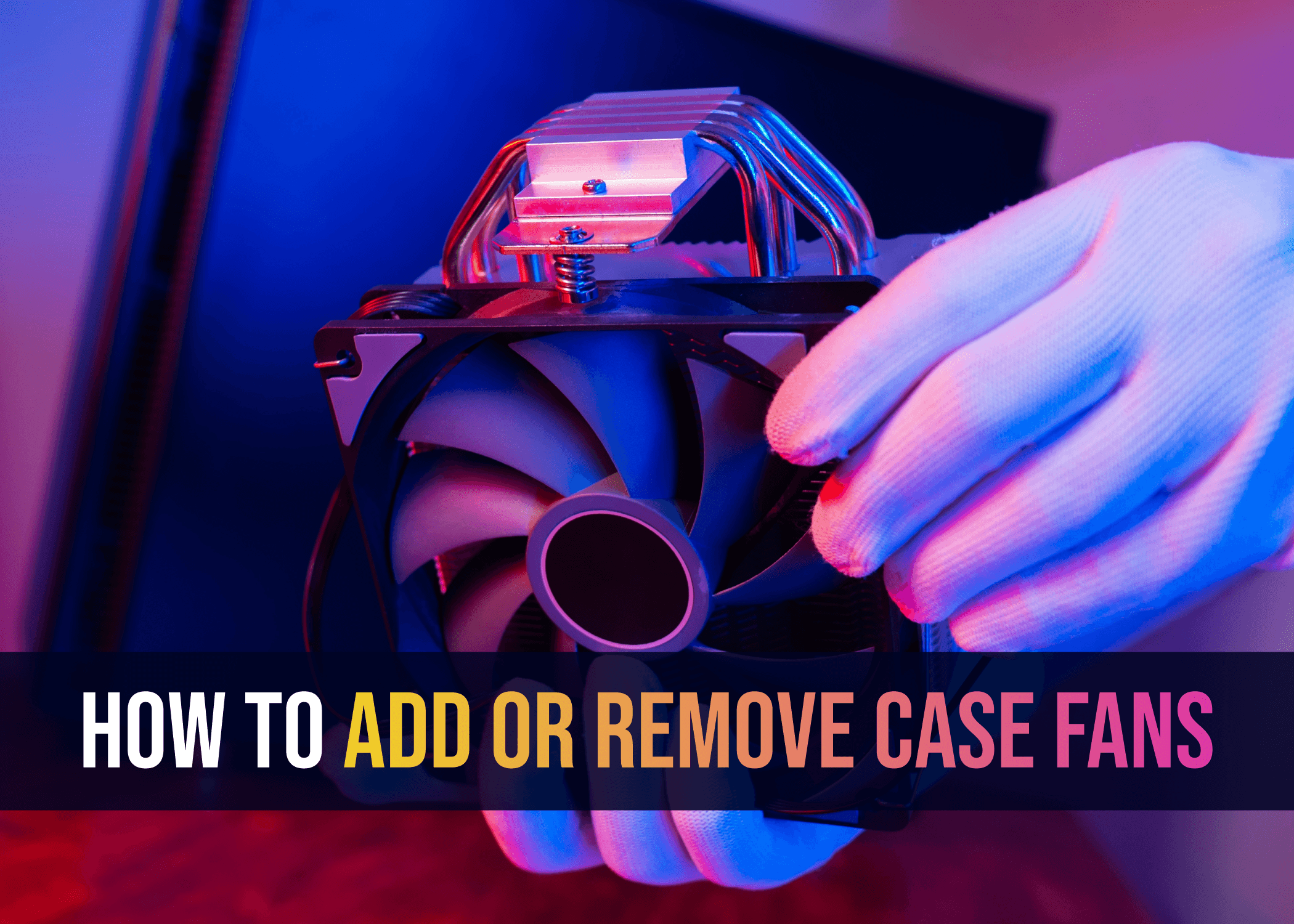
How to Add or Remove Pre-installed Case Fans
Mins Read :
5 mins
Oct 22, 2024
📷🔋 Top Budget Camera Phones 2024 (Under 30k)
Mins Read :
9 min
text
📷🔋 Top Budget Camera Phones 2024 (Under 30k)
Mins Read :
9 min
text
ASUS Vivobook S15 vs. Galaxy Book 4 Pro: Best Laptop Comparison 2024
Mins Read :
5 mins
Oct 25, 2024
📷🔋 Top Budget Camera Phones 2024 (Under 30k)
Mins Read :
9 min
text
📷🔋 Top Budget Camera Phones 2024 (Under 30k)
Mins Read :
9 min
text

The Future of Cloud Gaming: Are We Ready for a Console-Free World?
Mins Read :
2 mins
Oct 25, 2024
📷🔋 Top Budget Camera Phones 2024 (Under 30k)
Mins Read :
9 min
text
📷🔋 Top Budget Camera Phones 2024 (Under 30k)
Mins Read :
9 min
text
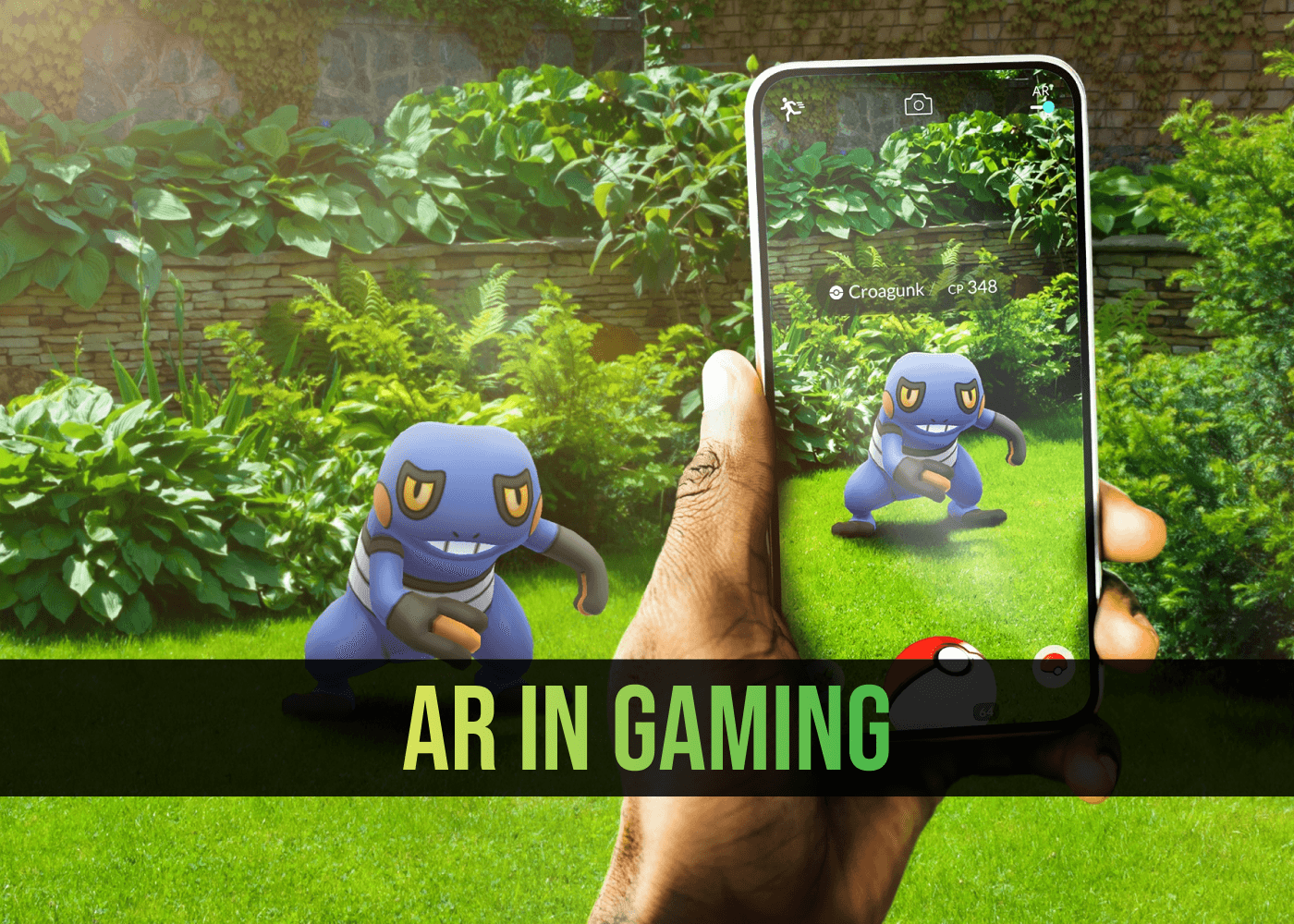
Augmented Reality (AR): The Next Big Thing in Gaming?
Mins Read :
3 mins
Oct 24, 2024
📷🔋 Top Budget Camera Phones 2024 (Under 30k)
Mins Read :
9 min
text
📷🔋 Top Budget Camera Phones 2024 (Under 30k)
Mins Read :
9 min
text

Sony WH-1000XM4 Best ANC Gaming Headphone under ₹20,000
Mins Read :
3 mins
Oct 24, 2024
📷🔋 Top Budget Camera Phones 2024 (Under 30k)
Mins Read :
9 min
text
📷🔋 Top Budget Camera Phones 2024 (Under 30k)
Mins Read :
9 min
text
Building the Ultimate PC for 3D Rendering and Animation
Mins Read :
6 mins
Oct 19, 2024
📷🔋 Top Budget Camera Phones 2024 (Under 30k)
Mins Read :
9 min
text
📷🔋 Top Budget Camera Phones 2024 (Under 30k)
Mins Read :
9 min
text

Top SSDs for Gaming in 2024: My Personal Favorites for Speed and Performance
Mins Read :
5 mins
Oct 18, 2024
📷🔋 Top Budget Camera Phones 2024 (Under 30k)
Mins Read :
9 min
text
📷🔋 Top Budget Camera Phones 2024 (Under 30k)
Mins Read :
9 min
text

Best 4K Monitors in 2024
Mins Read :
4 mins
Oct 24, 2024
📷🔋 Top Budget Camera Phones 2024 (Under 30k)
Mins Read :
9 min
text
📷🔋 Top Budget Camera Phones 2024 (Under 30k)
Mins Read :
9 min
text
🗞️
BCPC ARTICLES
Welcome to your ultimate destination for custom PC building! Our blog covers everything from the latest component releases to expert tips on crafting your dream setup. Whether you’re a beginner or a seasoned pro, we provide insightful reviews, how-to guides, and the latest trends in gaming and technology. Join us as we celebrate the art of building powerful machines and the thrill of gaming!
NEWSLETTER
Subscribe to our newsletter for a curated dose of design inspiration, practical tips, and exclusive content delivered straight to your inbox.
🗞️
BCPC ARTICLES
Welcome to your ultimate destination for custom PC building! Our blog covers everything from the latest component releases to expert tips on crafting your dream setup. Whether you’re a beginner or a seasoned pro, we provide insightful reviews, how-to guides, and the latest trends in gaming and technology. Join us as we celebrate the art of building powerful machines and the thrill of gaming!
NEWSLETTER
Subscribe to our newsletter for a curated dose of design inspiration, practical tips, and exclusive content delivered straight to your inbox.
🗞️
BCPC ARTICLES
Welcome to your ultimate destination for custom PC building! Our blog covers everything from the latest component releases to expert tips on crafting your dream setup. Whether you’re a beginner or a seasoned pro, we provide insightful reviews, how-to guides, and the latest trends in gaming and technology. Join us as we celebrate the art of building powerful machines and the thrill of gaming!
NEWSLETTER
Subscribe to our newsletter for a curated dose of design inspiration, practical tips, and exclusive content delivered straight to your inbox.