AIO Cooler Orientation: Best Mounting Practices Explained
AIO Cooler Orientation: Best Mounting Practices Explained
AIO Cooler Orientation: Best Mounting Practices Explained
3 mins
Oct 24, 2024
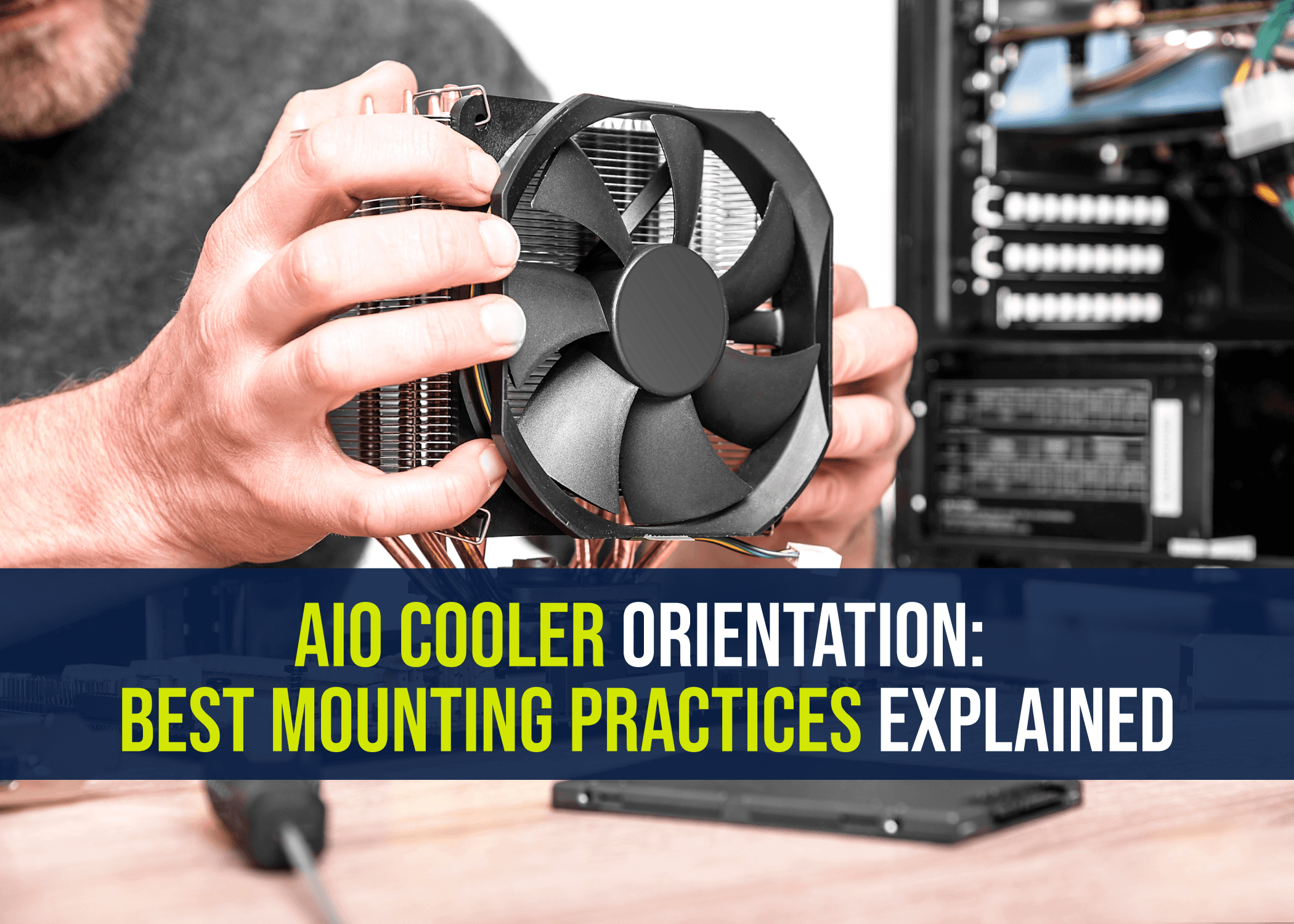
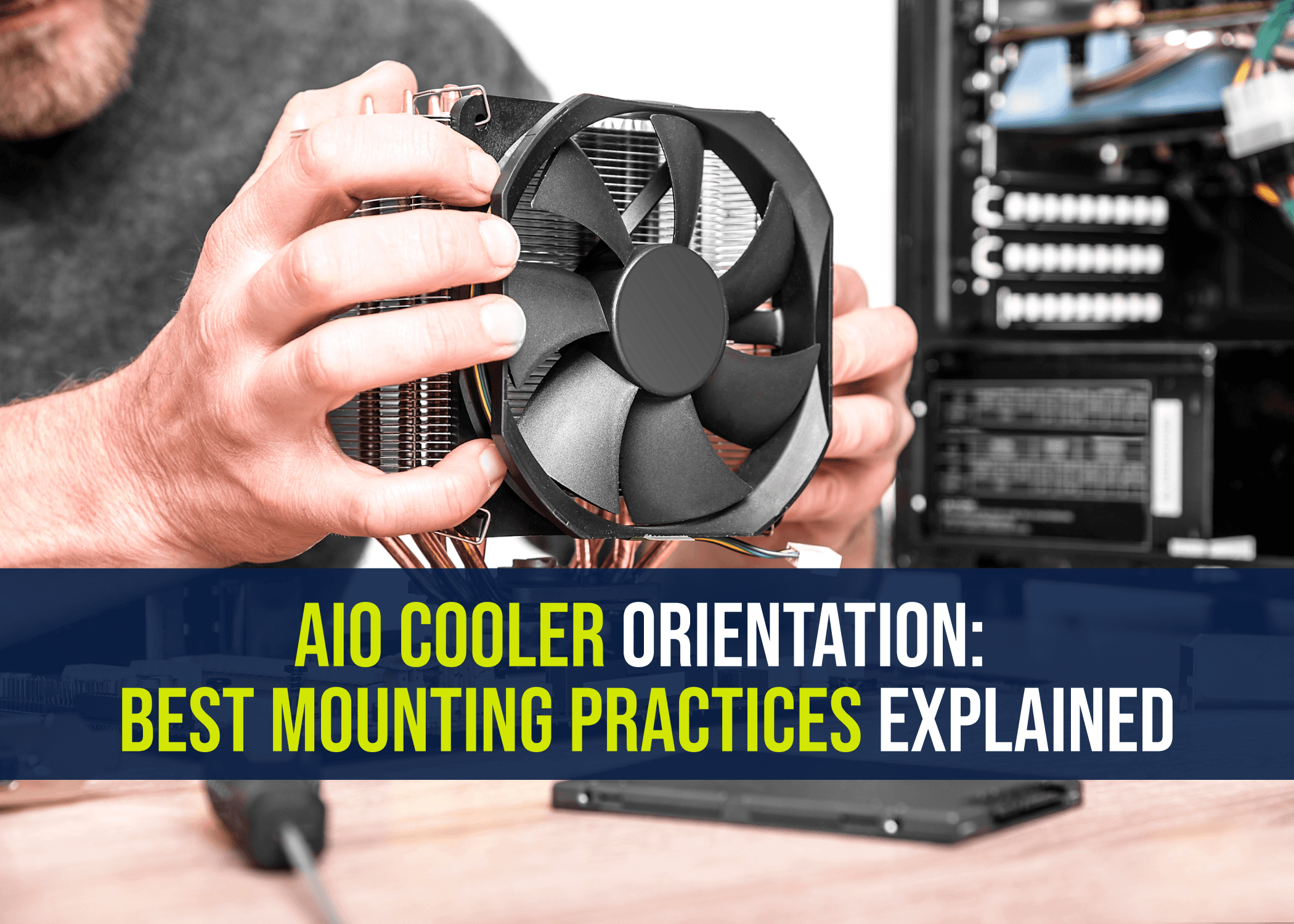
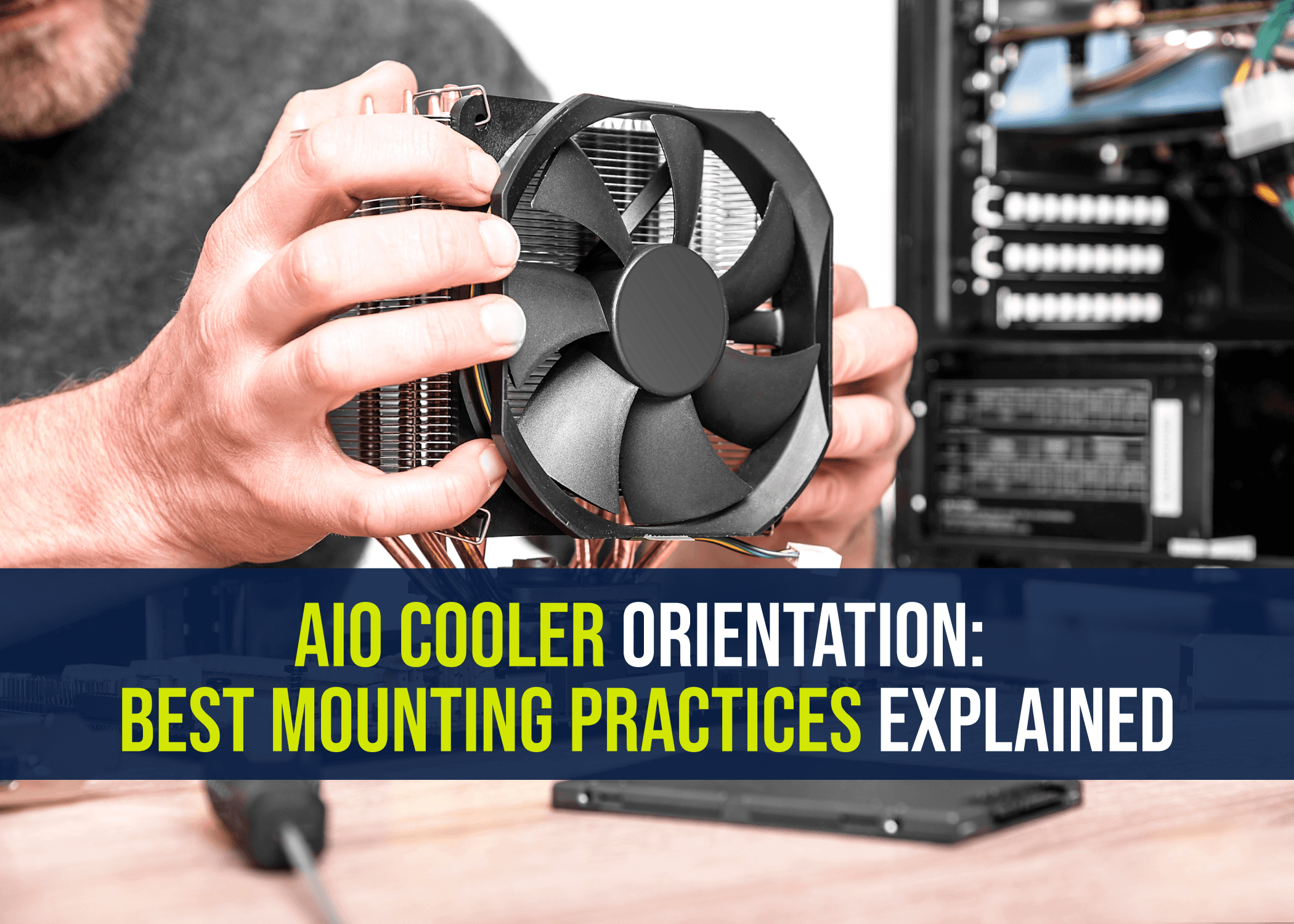
Mounting an All-in-One (AIO) liquid cooler may seem straightforward, but getting it right can make a big difference in your PC’s cooling performance and longevity. The main task is to fit the radiator in a position that allows optimal airflow, which is easier in larger cases. More space means more mounting options, but no matter where you position the radiator, the cooler's orientation is key to avoiding problems like noise or reduced efficiency.
This guide will walk you through the best practices for mounting your AIO cooler, whether you have a spacious tower or a compact case. Even if your case has limited room—like the CORSAIR 2000D small form-factor case—you can still make it work with careful planning. Let’s dive into the details of mounting and orienting your AIO cooler for the best results.
Correct AIO Orientation: Why It Matters
When mounting an AIO cooler, the pump's position relative to the radiator is critical. Ideally, the pump should always be positioned below the radiator. But why is this important? It has to do with air bubbles and how they affect the system.
Why Should the Pump Be Below the Radiator?
In every liquid cooling loop, there's always a tiny bit of air. While manufacturers do their best to eliminate air bubbles, it’s impossible to remove them completely. These air bubbles naturally rise to the highest point in the system. If the pump is mounted above the radiator, air bubbles can get trapped inside the pump.
AIO pumps are designed to work with liquid—not air. When air enters the pump, it causes unwanted noise, reduces cooling efficiency, and can even damage the pump over time. The impellers inside the pump are meant to move water, and when they come into contact with air, it disrupts the system’s normal operation.
By mounting the radiator above the pump, any air present in the system will rise into the radiator, where it can remain harmlessly without affecting the pump. This setup prolongs the life of the pump and keeps the cooler running quietly and efficiently.
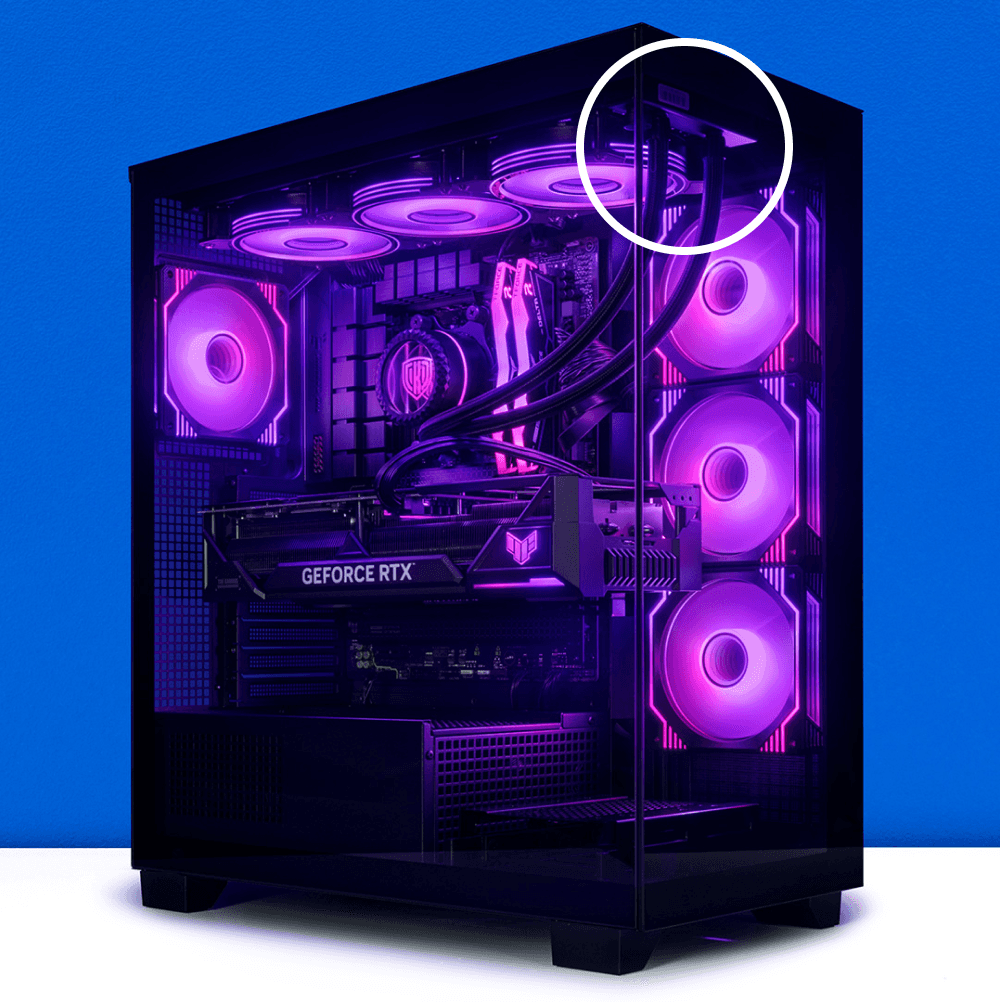
Where Should You Mount Your AIO?
The best place to mount your AIO is typically at the top of the case. Most mid-tower and full-tower cases are designed with this in mind, often allowing room for 240mm or 360mm radiators. If you own a case like the CORSAIR 4000D or 5000D, mounting your AIO at the top ensures maximum airflow and efficient cooling.
Top-mounted radiators offer the best cooling performance because heat naturally rises, and the fans can push hot air out of the case. Additionally, this placement allows for a clear separation between cool intake air and warm exhaust, helping to maintain a balanced internal temperature.
Can You Mount the AIO at the Front of the Case?
Mounting the radiator at the front of the case is also a common option, especially in smaller cases or for users who prefer a particular aesthetic. However, if you choose this mounting position, make sure the tubes that connect the radiator to the pump are located at the bottom, with the top end of the radiator sitting above the pump.
This orientation allows air bubbles to rise into the top of the radiator, keeping them away from the pump. When done correctly, front-mounted AIOs can still provide excellent cooling performance, but be cautious about the tube orientation to avoid air issues in the pump.
What About Rear or Bottom Mounting?
While rare, some cases may offer mounting spots at the rear or bottom of the case. However, these are generally not recommended for AIO coolers. Rear-mounted radiators can suffer from airflow restrictions, while bottom-mounted radiators may trap heat in the system, reducing overall cooling efficiency.
The best approach is to stick with top or front mounting, following the guidelines on tube orientation to ensure optimal airflow and pump longevity.
AIO Mounting Tips for Small Cases
If you have a small form-factor case with limited space, mounting options may be restricted. In such cases, focus on maintaining proper airflow and tube placement. Even in compact cases, following the rule of keeping the pump below the radiator will help you avoid issues like pump noise or reduced cooling performance.
AIO Liquid Cooler Suggestions
Conclusion
Choosing the right orientation and mounting position for your AIO cooler is essential for maximizing performance and ensuring the longevity of your system. By mounting the radiator above the pump and ensuring proper tube orientation, you can avoid issues with air bubbles, improve cooling efficiency, and keep your system running quietly.
For most builds, mounting the AIO radiator at the top of the case is the best choice, but a front-mounted setup can also work well if the tubes are properly positioned. No matter where you place it, getting the orientation right will ensure your system stays cool and operates smoothly.
Now that you know how to mount your AIO cooler, check out our selection of AIO cooling solutions and PC cases to find the perfect match for your build.
Mounting an All-in-One (AIO) liquid cooler may seem straightforward, but getting it right can make a big difference in your PC’s cooling performance and longevity. The main task is to fit the radiator in a position that allows optimal airflow, which is easier in larger cases. More space means more mounting options, but no matter where you position the radiator, the cooler's orientation is key to avoiding problems like noise or reduced efficiency.
This guide will walk you through the best practices for mounting your AIO cooler, whether you have a spacious tower or a compact case. Even if your case has limited room—like the CORSAIR 2000D small form-factor case—you can still make it work with careful planning. Let’s dive into the details of mounting and orienting your AIO cooler for the best results.
Correct AIO Orientation: Why It Matters
When mounting an AIO cooler, the pump's position relative to the radiator is critical. Ideally, the pump should always be positioned below the radiator. But why is this important? It has to do with air bubbles and how they affect the system.
Why Should the Pump Be Below the Radiator?
In every liquid cooling loop, there's always a tiny bit of air. While manufacturers do their best to eliminate air bubbles, it’s impossible to remove them completely. These air bubbles naturally rise to the highest point in the system. If the pump is mounted above the radiator, air bubbles can get trapped inside the pump.
AIO pumps are designed to work with liquid—not air. When air enters the pump, it causes unwanted noise, reduces cooling efficiency, and can even damage the pump over time. The impellers inside the pump are meant to move water, and when they come into contact with air, it disrupts the system’s normal operation.
By mounting the radiator above the pump, any air present in the system will rise into the radiator, where it can remain harmlessly without affecting the pump. This setup prolongs the life of the pump and keeps the cooler running quietly and efficiently.
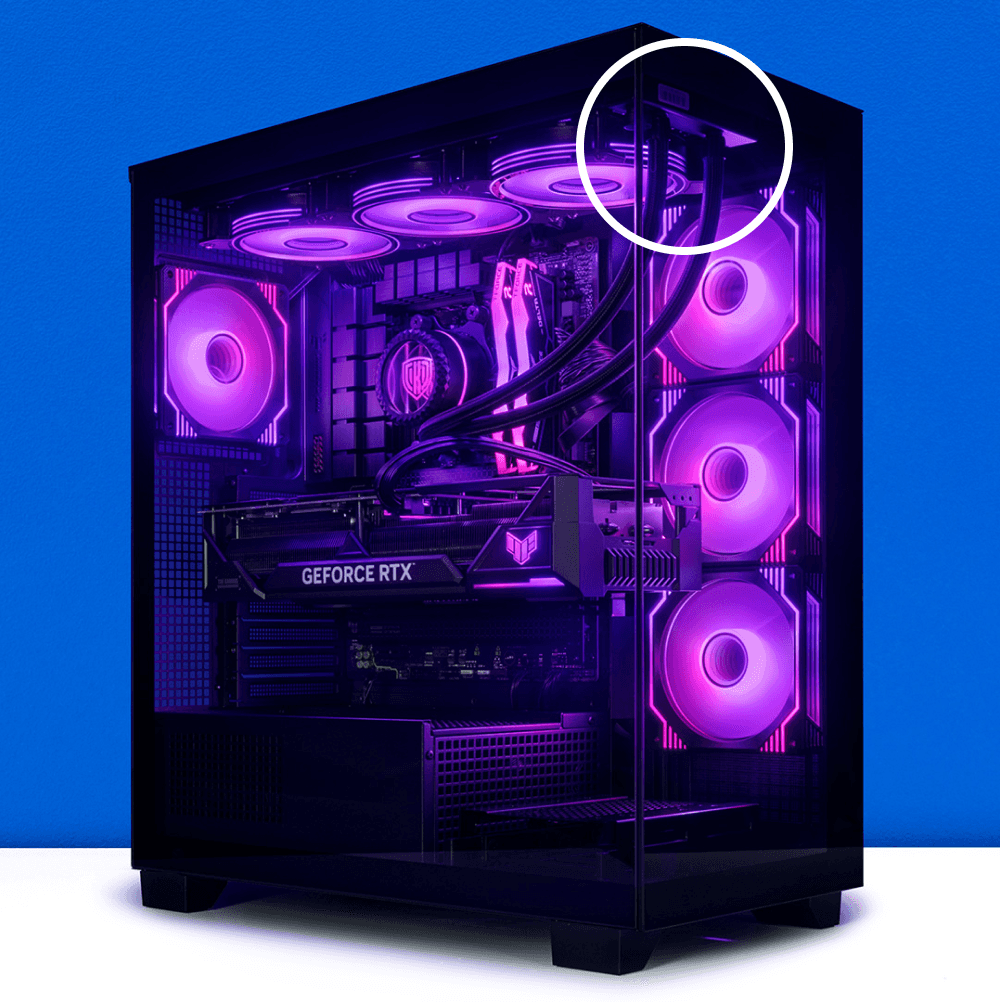
Where Should You Mount Your AIO?
The best place to mount your AIO is typically at the top of the case. Most mid-tower and full-tower cases are designed with this in mind, often allowing room for 240mm or 360mm radiators. If you own a case like the CORSAIR 4000D or 5000D, mounting your AIO at the top ensures maximum airflow and efficient cooling.
Top-mounted radiators offer the best cooling performance because heat naturally rises, and the fans can push hot air out of the case. Additionally, this placement allows for a clear separation between cool intake air and warm exhaust, helping to maintain a balanced internal temperature.
Can You Mount the AIO at the Front of the Case?
Mounting the radiator at the front of the case is also a common option, especially in smaller cases or for users who prefer a particular aesthetic. However, if you choose this mounting position, make sure the tubes that connect the radiator to the pump are located at the bottom, with the top end of the radiator sitting above the pump.
This orientation allows air bubbles to rise into the top of the radiator, keeping them away from the pump. When done correctly, front-mounted AIOs can still provide excellent cooling performance, but be cautious about the tube orientation to avoid air issues in the pump.
What About Rear or Bottom Mounting?
While rare, some cases may offer mounting spots at the rear or bottom of the case. However, these are generally not recommended for AIO coolers. Rear-mounted radiators can suffer from airflow restrictions, while bottom-mounted radiators may trap heat in the system, reducing overall cooling efficiency.
The best approach is to stick with top or front mounting, following the guidelines on tube orientation to ensure optimal airflow and pump longevity.
AIO Mounting Tips for Small Cases
If you have a small form-factor case with limited space, mounting options may be restricted. In such cases, focus on maintaining proper airflow and tube placement. Even in compact cases, following the rule of keeping the pump below the radiator will help you avoid issues like pump noise or reduced cooling performance.
AIO Liquid Cooler Suggestions
Conclusion
Choosing the right orientation and mounting position for your AIO cooler is essential for maximizing performance and ensuring the longevity of your system. By mounting the radiator above the pump and ensuring proper tube orientation, you can avoid issues with air bubbles, improve cooling efficiency, and keep your system running quietly.
For most builds, mounting the AIO radiator at the top of the case is the best choice, but a front-mounted setup can also work well if the tubes are properly positioned. No matter where you place it, getting the orientation right will ensure your system stays cool and operates smoothly.
Now that you know how to mount your AIO cooler, check out our selection of AIO cooling solutions and PC cases to find the perfect match for your build.
Mounting an All-in-One (AIO) liquid cooler may seem straightforward, but getting it right can make a big difference in your PC’s cooling performance and longevity. The main task is to fit the radiator in a position that allows optimal airflow, which is easier in larger cases. More space means more mounting options, but no matter where you position the radiator, the cooler's orientation is key to avoiding problems like noise or reduced efficiency.
This guide will walk you through the best practices for mounting your AIO cooler, whether you have a spacious tower or a compact case. Even if your case has limited room—like the CORSAIR 2000D small form-factor case—you can still make it work with careful planning. Let’s dive into the details of mounting and orienting your AIO cooler for the best results.
Correct AIO Orientation: Why It Matters
When mounting an AIO cooler, the pump's position relative to the radiator is critical. Ideally, the pump should always be positioned below the radiator. But why is this important? It has to do with air bubbles and how they affect the system.
Why Should the Pump Be Below the Radiator?
In every liquid cooling loop, there's always a tiny bit of air. While manufacturers do their best to eliminate air bubbles, it’s impossible to remove them completely. These air bubbles naturally rise to the highest point in the system. If the pump is mounted above the radiator, air bubbles can get trapped inside the pump.
AIO pumps are designed to work with liquid—not air. When air enters the pump, it causes unwanted noise, reduces cooling efficiency, and can even damage the pump over time. The impellers inside the pump are meant to move water, and when they come into contact with air, it disrupts the system’s normal operation.
By mounting the radiator above the pump, any air present in the system will rise into the radiator, where it can remain harmlessly without affecting the pump. This setup prolongs the life of the pump and keeps the cooler running quietly and efficiently.
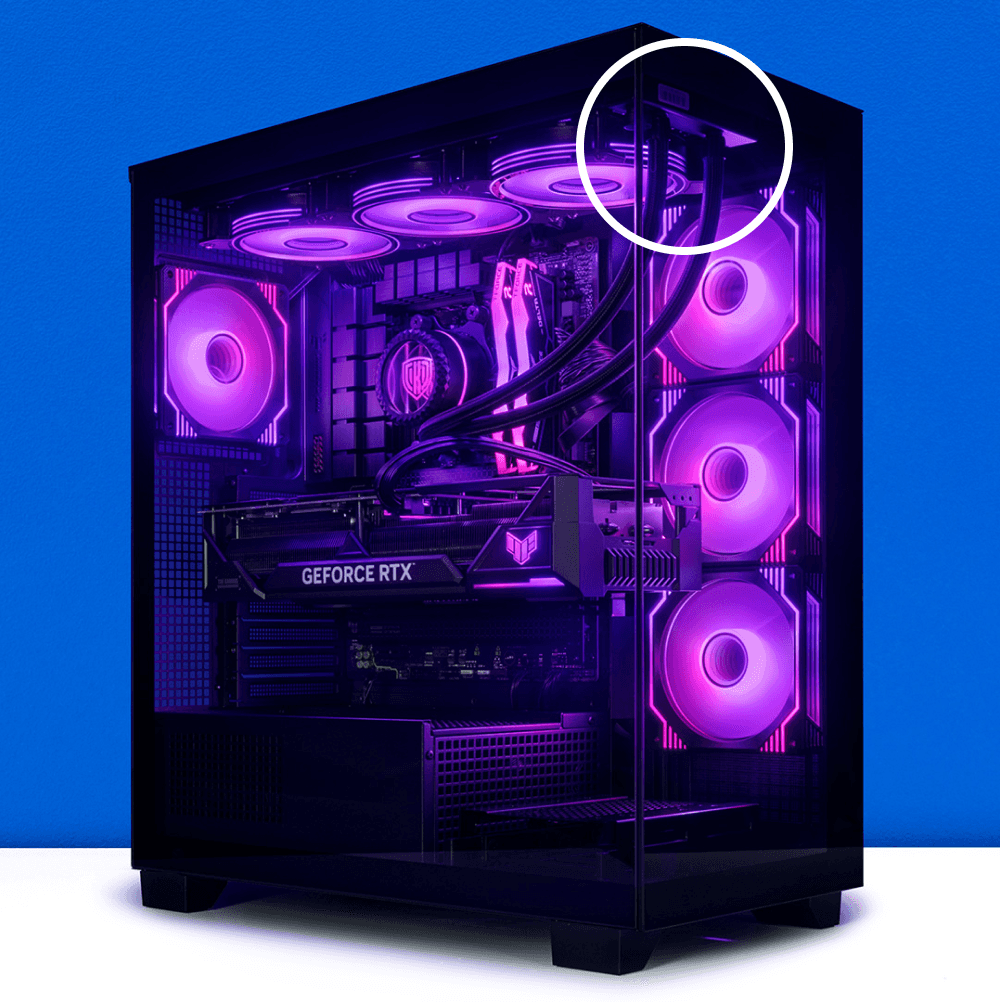
Where Should You Mount Your AIO?
The best place to mount your AIO is typically at the top of the case. Most mid-tower and full-tower cases are designed with this in mind, often allowing room for 240mm or 360mm radiators. If you own a case like the CORSAIR 4000D or 5000D, mounting your AIO at the top ensures maximum airflow and efficient cooling.
Top-mounted radiators offer the best cooling performance because heat naturally rises, and the fans can push hot air out of the case. Additionally, this placement allows for a clear separation between cool intake air and warm exhaust, helping to maintain a balanced internal temperature.
Can You Mount the AIO at the Front of the Case?
Mounting the radiator at the front of the case is also a common option, especially in smaller cases or for users who prefer a particular aesthetic. However, if you choose this mounting position, make sure the tubes that connect the radiator to the pump are located at the bottom, with the top end of the radiator sitting above the pump.
This orientation allows air bubbles to rise into the top of the radiator, keeping them away from the pump. When done correctly, front-mounted AIOs can still provide excellent cooling performance, but be cautious about the tube orientation to avoid air issues in the pump.
What About Rear or Bottom Mounting?
While rare, some cases may offer mounting spots at the rear or bottom of the case. However, these are generally not recommended for AIO coolers. Rear-mounted radiators can suffer from airflow restrictions, while bottom-mounted radiators may trap heat in the system, reducing overall cooling efficiency.
The best approach is to stick with top or front mounting, following the guidelines on tube orientation to ensure optimal airflow and pump longevity.
AIO Mounting Tips for Small Cases
If you have a small form-factor case with limited space, mounting options may be restricted. In such cases, focus on maintaining proper airflow and tube placement. Even in compact cases, following the rule of keeping the pump below the radiator will help you avoid issues like pump noise or reduced cooling performance.
AIO Liquid Cooler Suggestions
Conclusion
Choosing the right orientation and mounting position for your AIO cooler is essential for maximizing performance and ensuring the longevity of your system. By mounting the radiator above the pump and ensuring proper tube orientation, you can avoid issues with air bubbles, improve cooling efficiency, and keep your system running quietly.
For most builds, mounting the AIO radiator at the top of the case is the best choice, but a front-mounted setup can also work well if the tubes are properly positioned. No matter where you place it, getting the orientation right will ensure your system stays cool and operates smoothly.
Now that you know how to mount your AIO cooler, check out our selection of AIO cooling solutions and PC cases to find the perfect match for your build.
In this blog:
Correct AIO Orientation: Why It Matters
Why Should the Pump Be Below the Radiator?
Where Should You Mount Your AIO?
Can You Mount the AIO at the Front of the Case?
What About Rear or Bottom Mounting?
AIO Mounting Tips for Small Cases
AIO Liquid Cooler Suggestions
Buy Cooler Master ML240 Illusion CPU Liquid Cooler at Amazon
Buy NZXT Kraken 240 RGB 240mm CPU Liquid Cooler at Amazon
Buy Cooler Master MasterLiquid 240L AIO Liquid Cooler at Amazon
Buy Corsair H150 RGB Liquid CPU Cooler at Amaon
Buy Cooler Master MasterLiquid ML240L RGB V2 CPU Liquid Cooler at Amazon
Buy Corsair H100 RGB 240mm CPU Cooler at Amazon
Buy COUGAR POSEIDON GT 240 High Performance AIO Liquid Cooler at Amazon
Buy NZXT Kraken 360 360mm AIO CPU Liquid Cooler at Amazon
Buy MSI Premium MEG CORELIQUID S360 Liquid Cooler at Amazon
Buy Lian Li Hydroshift LCD 360R 360mm ARGB Liquid Cooler at Amazon
Buy Cooler Master MasterLiquid ION 360 CPU Liquid Cooler at Amazon
Buy ASUS ROG Strix LC II 360 ARGB All-in-one Liquid CPU Cooler at Amazon
Buy ASUS ROG Strix LC 240 RGB AIO Liquid CPU Cooler at Amazon
Conclusion
Similar Blogs
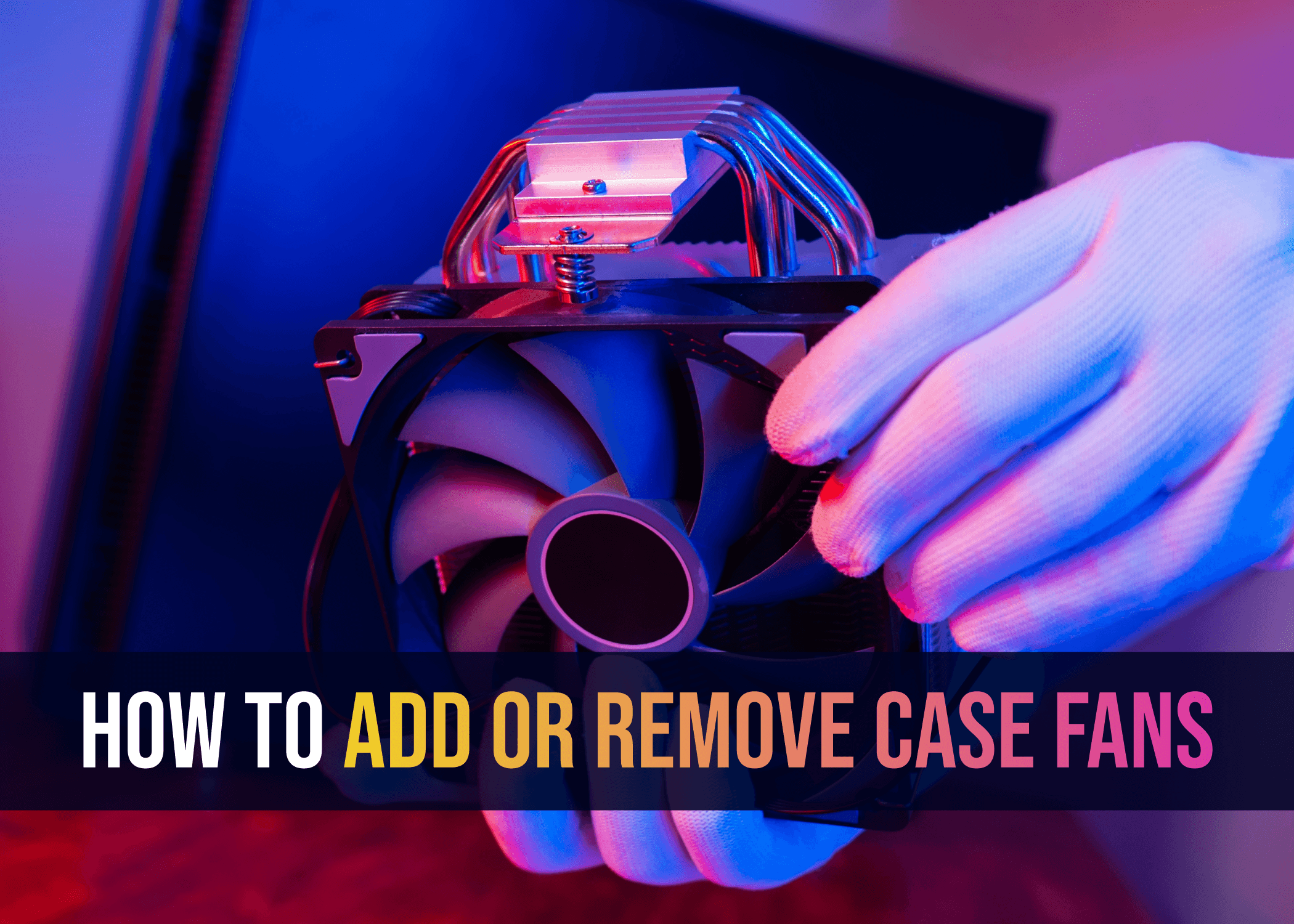
How to Add or Remove Pre-installed Case Fans
Mins Read :
5 mins
Oct 22, 2024
📷🔋 Top Budget Camera Phones 2024 (Under 30k)
Mins Read :
9 min
text
📷🔋 Top Budget Camera Phones 2024 (Under 30k)
Mins Read :
9 min
text
ASUS Vivobook S15 vs. Galaxy Book 4 Pro: Best Laptop Comparison 2024
Mins Read :
5 mins
Oct 25, 2024
📷🔋 Top Budget Camera Phones 2024 (Under 30k)
Mins Read :
9 min
text
📷🔋 Top Budget Camera Phones 2024 (Under 30k)
Mins Read :
9 min
text

The Future of Cloud Gaming: Are We Ready for a Console-Free World?
Mins Read :
2 mins
Oct 25, 2024
📷🔋 Top Budget Camera Phones 2024 (Under 30k)
Mins Read :
9 min
text
📷🔋 Top Budget Camera Phones 2024 (Under 30k)
Mins Read :
9 min
text
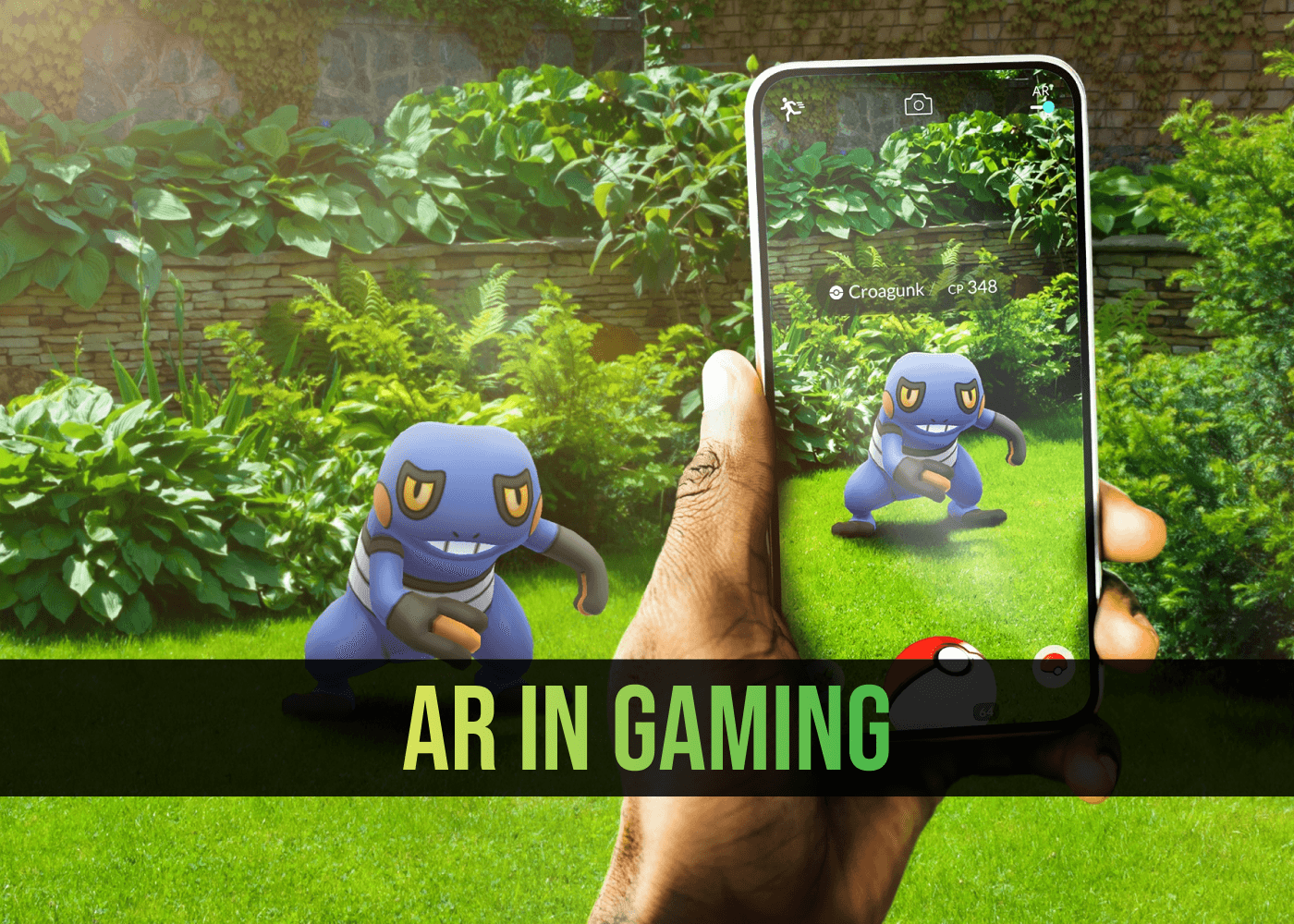
Augmented Reality (AR): The Next Big Thing in Gaming?
Mins Read :
3 mins
Oct 24, 2024
📷🔋 Top Budget Camera Phones 2024 (Under 30k)
Mins Read :
9 min
text
📷🔋 Top Budget Camera Phones 2024 (Under 30k)
Mins Read :
9 min
text

Sony WH-1000XM4 Best ANC Gaming Headphone under ₹20,000
Mins Read :
3 mins
Oct 24, 2024
📷🔋 Top Budget Camera Phones 2024 (Under 30k)
Mins Read :
9 min
text
📷🔋 Top Budget Camera Phones 2024 (Under 30k)
Mins Read :
9 min
text
Building the Ultimate PC for 3D Rendering and Animation
Mins Read :
6 mins
Oct 19, 2024
📷🔋 Top Budget Camera Phones 2024 (Under 30k)
Mins Read :
9 min
text
📷🔋 Top Budget Camera Phones 2024 (Under 30k)
Mins Read :
9 min
text

Top SSDs for Gaming in 2024: My Personal Favorites for Speed and Performance
Mins Read :
5 mins
Oct 18, 2024
📷🔋 Top Budget Camera Phones 2024 (Under 30k)
Mins Read :
9 min
text
📷🔋 Top Budget Camera Phones 2024 (Under 30k)
Mins Read :
9 min
text

Best 4K Monitors in 2024
Mins Read :
4 mins
Oct 24, 2024
📷🔋 Top Budget Camera Phones 2024 (Under 30k)
Mins Read :
9 min
text
📷🔋 Top Budget Camera Phones 2024 (Under 30k)
Mins Read :
9 min
text
🗞️
BCPC ARTICLES
Welcome to your ultimate destination for custom PC building! Our blog covers everything from the latest component releases to expert tips on crafting your dream setup. Whether you’re a beginner or a seasoned pro, we provide insightful reviews, how-to guides, and the latest trends in gaming and technology. Join us as we celebrate the art of building powerful machines and the thrill of gaming!
NEWSLETTER
Subscribe to our newsletter for a curated dose of design inspiration, practical tips, and exclusive content delivered straight to your inbox.
🗞️
BCPC ARTICLES
Welcome to your ultimate destination for custom PC building! Our blog covers everything from the latest component releases to expert tips on crafting your dream setup. Whether you’re a beginner or a seasoned pro, we provide insightful reviews, how-to guides, and the latest trends in gaming and technology. Join us as we celebrate the art of building powerful machines and the thrill of gaming!
NEWSLETTER
Subscribe to our newsletter for a curated dose of design inspiration, practical tips, and exclusive content delivered straight to your inbox.
🗞️
BCPC ARTICLES
Welcome to your ultimate destination for custom PC building! Our blog covers everything from the latest component releases to expert tips on crafting your dream setup. Whether you’re a beginner or a seasoned pro, we provide insightful reviews, how-to guides, and the latest trends in gaming and technology. Join us as we celebrate the art of building powerful machines and the thrill of gaming!
NEWSLETTER
Subscribe to our newsletter for a curated dose of design inspiration, practical tips, and exclusive content delivered straight to your inbox.